- Contributors
- ChisleLP, CrisisLP
- Supported Minecraft Versions
- 1.9
- 1.10
- 1.11


- Team System
- Level System
- Top/Rank System
- Update System
- Clear System
- Commands help
- Multiple language system support
- More island schematic
- Automatic generate all blocks for level system
- All YAML configurable!

→TODO ←
- Challenge
- Ore generator
- Coop able
- Island booking
- More island schematic ✔
- Language (türk, italia, ...)
- More admin rights
- Skyblock rewards/loots (e.x. daily rewards)
- More security/anti-grief
- Biome support
- Your idea...?

Language system:
Here
How to install your language:
- create a yml <language>.yml
- paste this
code_language.skript:prefix: buildisland: buildisland2: notallowed: foundisland: teleportisland: noisland: deleteisland: alreadyisland: waitingisland: notodelete: inforequest: gotrequest: inforequesttimeout: gotrequesttimeout: inviteself: playernotonline: notleader: joinalreadyleader: joinalreadymember: joinislandinfo: joinislandgot: norequest: targetmissing: infodelete: gotkickcausedelete: islandleave: skyblockgrass: locked: skyblockgrasslore: skyblockexp: skyblockchallenge: skyblocktop: skyblockvote: skyblockhub: skyblocktop10: skyblocklevel: rewardvote: rewardwoods: rewardenchant: rewardender: rewardunknown: nopermission: cantfoundplayer: infokicked: gotkicked: islandair: sucesssethome: islandhomecancel: numbermissing: pagenotfound: helptitel: helpsite: helpsite2: iscreate: isdelete: isteleport: issethome: isteleportgo: islevel: istop: isinvite: iskick: isjoin: isleave: isgui: isloots: isspawn: iscredits: protect: portal: - edit your language
- go to Functions.sk and search function languagechoose
- set your slot and add a variable 'set {Language::%player%} to "<language>"'
- use command '/language'
- you are done!

How to use schematic: !ONLY v1.0!
- go to 'Skyblock.sk' and search line 63
- configure your path, where your schematic is
- save schematic so that you copy on a bedrock!
- go to folder 'plugins/SkyBlock/schematic'
- add your schematic
- you are done!
If you dont want a GUI, so place only one schematic in schematic's folder.

How to add start chest: !ONLY v.1.11!
- go to 'Skyblock.sk' and search line 111
- fallingchest(player, "<block> <block> ..."
- if you want more than one piece of block than use
- fallingchest(player, "<number>_of_<block> <number>_of_>block>"
- save and reload
- go to 'chest.yml'
- add your item
- you are done!

→Screenshot ←
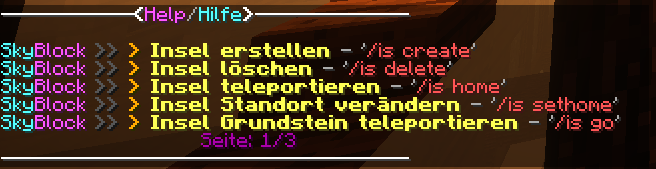

Plugins required:
- Skript 2.2
- WildSkript
- SkQuery
- Skellett
- SkRayFall
- skUtilities
- SkStuff+WorldEdit(paste schematic)
- MundoSK
- ProtocolLib
- ExtraSK not required, if you have Skellet. Change event from "on crop trample" to "on entity block change"

For help us with small donate

