- Supported Minecraft Versions
- 1.17
- 1.18
- 1.19
Requirements: Skript 2.6.4 and SkBee 2.9.0+
The life items will never be dropped after death even if the Keep inventory is false
Commands:
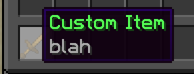
Because I am holding the item, I will add lives with this command
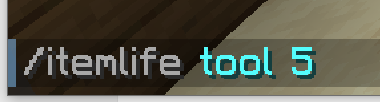
The number is the amount of lives I will add

It's all done now, when the player dies, every item with lives in his inventory will lose a life and be destroyed if it has 0 lifes

if you experience any problems, let me know on discord eult#0001
Buy me a coffee?
ITEM LIFE
You can use the life manager skript to manage the OP items you have on your server by giving them a life so every time you die the item will lose one life until it no longer has any lives left, after that, the item will be deleted from the game. You can choose how many lives each item has and configure the amount of lives they have. The skript also allows you to customize the types of items that can be managed, so you can choose which items will be affected by the life manager skript.
The life items will never be dropped after death even if the Keep inventory is false
Commands:
Code:
/il [slot number || tool] [Lifes] [player]how to use?
The first thing you need to do is hold or to have it in your inventory the item you want to add life to.
Because I am holding the item, I will add lives with this command
The number is the amount of lives I will add
It's all done now, when the player dies, every item with lives in his inventory will lose a life and be destroyed if it has 0 lifes
if you experience any problems, let me know on discord eult#0001
Buy me a coffee?
