Hello how can i make a skript message with Json that when you click message it goes to a site?
Tried this not working overall (i know its not for a site)
command /store:
trigger:
message "<tooltip:hello world>Hover me for a tooltip!<reset>"
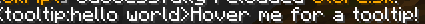
Tried this not working overall (i know its not for a site)
command /store:
trigger:
message "<tooltip:hello world>Hover me for a tooltip!<reset>"
