- Supported Minecraft Versions
- 1.8
- 1.9
- 1.10
- 1.11
- 1.12
Introduction
Bedwars SK is a mini-game very inspired by Bedwars from Hypixel. This skript has been made in version 1.8.8 with Skript version 2.6.4 (The fork of GIO). It is recommended to run this skript on version 1.8.8 with this version of Skript.
If you can't use this version, download a 2.3+ version of Skript, Skript 2.2 will not work.
Addons
Permissions
Features
Commands
Screenshot
Wait lobby

Gameplay
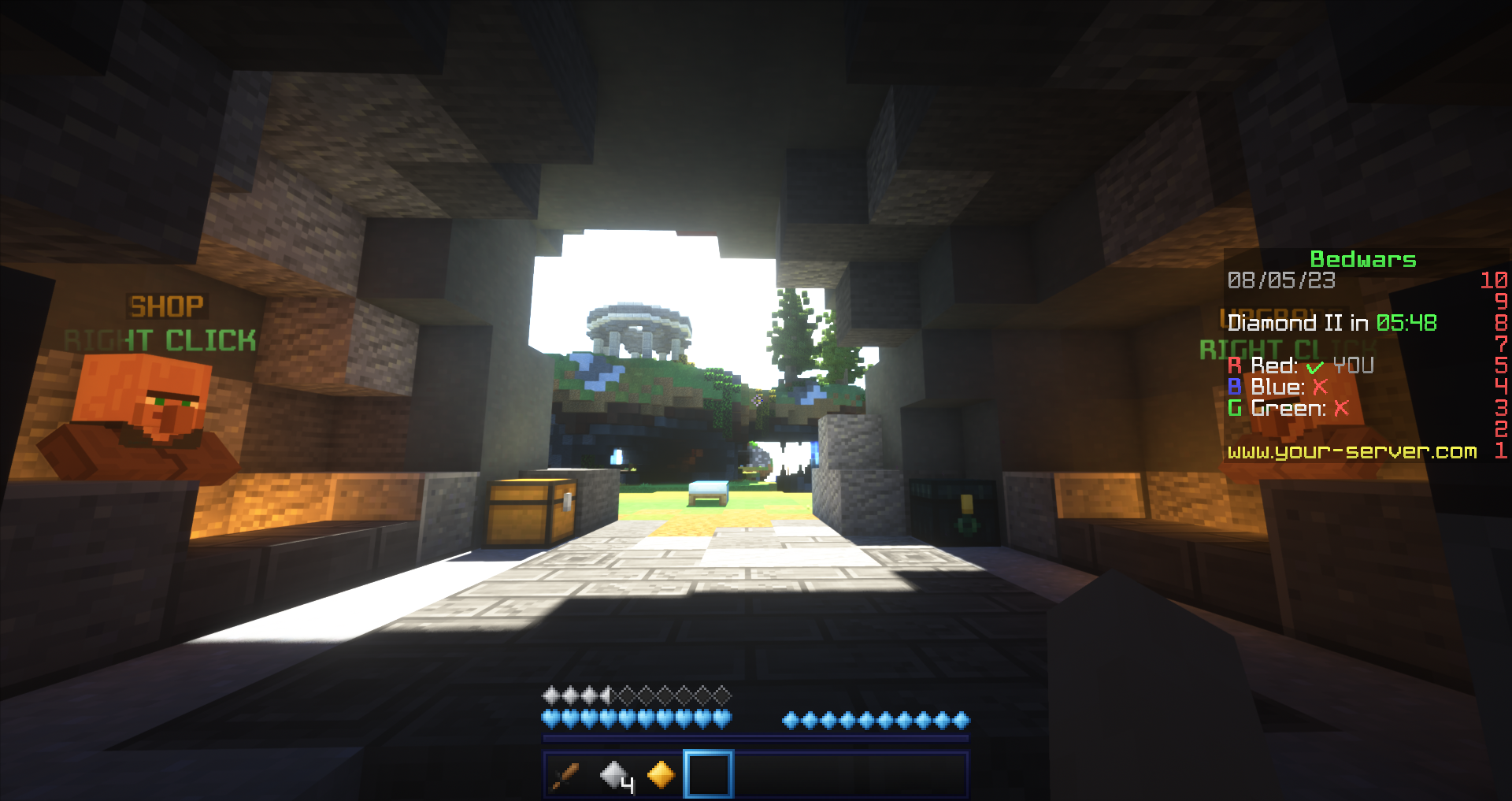
Spawner
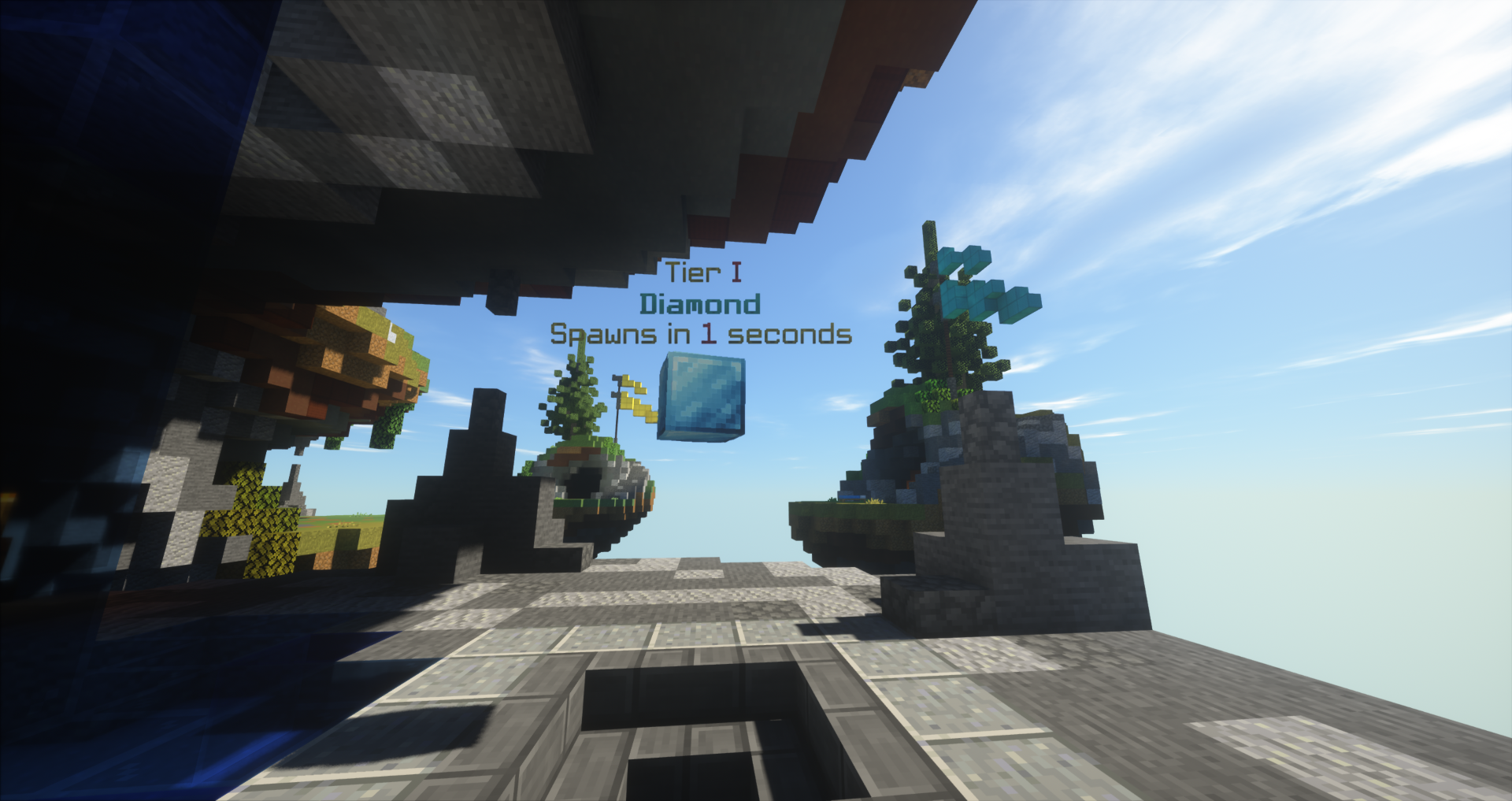

Sign

To have this sign, you do [BW] in first line and then the mode you want the players to play
Tuto
This video is in French but there is subtitle in English
Support
If you encounter any problems, bugs, let me know here LOUDO_support#7693
This will allow me to fix these bugs in future updates.
Bedwars SK is a mini-game very inspired by Bedwars from Hypixel. This skript has been made in version 1.8.8 with Skript version 2.6.4 (The fork of GIO). It is recommended to run this skript on version 1.8.8 with this version of Skript.
If you can't use this version, download a 2.3+ version of Skript, Skript 2.2 will not work.
Addons
- SkQuery
- Skript GUI
- skript-yaml
- SkBee (Before 2.0.0)
- World Edit
- World Guard
Permissions
- bedwarssk.admin = Be able to access the /bwadm command
- bedwarssk.notif = Receive notifications of updates and changelogs
- bedwarssk.forcestart = Be able to force the start of a game
Features
- Multi-world arena creation (does not support BungeeCord!)
- Sign to join a game
- 100% automatic
- Easy to use
- Customizable with config.yml file
- Diamond, Emerald spawner
- Whatever amount of player in a team
Commands
Admin
- /bedwarsadm create [name] - Create an arena
- /bedwarsadm delete [name] - Delete an arena
- /bedwarsadm list - View your arena list
- /bedwarsadm setminteam [name] [number] - Set the minimum number of people in a team
- /bedwarsadm setmaxteam [name] [number] - Put the maximum number of people in a team
- /bedwarsadm setminplayer [name] [number] - Set the number of players needed to start a game
- /bedwarsadm setmode [name] [mode] - Set a custom mode to your arena
- /bedwarsadm setwaitlobby [name] - Set the waiting position of an arena
- /bedwarsadm setspawnspec [name] - Set the spectator position of an arena
- /bedwarsadm createteam [name] [color] - Create a team
- /bedwarsadm delteam [name] [color] - Delete a team
- /bedwarsadm teamlist [name] - View your created teams
- /bedwarsadm addpnj [name] [shop - upgrade] - Add a position of a shop or upgrade pnj
- /bedwarsadm removepnj [name] [shop - upgrade] - Remove last spawn from shop and upgrade
- /bedwarsadm addspawner [name] [default - diamond - emerald] - Add a generator position
- /bedwarsadm & [name] [default - diamond - emerald] - Delete the last spawn of the generator
- /bedwarsadm setspawn [name] [color] - Put the position of a team
- /bedwarsadm setbed [name] [color] - Set the position of a team bed
- /bedwarsadm setlimit [name] - Delimit zone
- /bedwarsadm save [name] - Activate your arena
- /bedwarsadm unsave [name] - Deactivate your arena
- /bedwarsadm reload - Update .yml files
- /bedwarsadm debug - Reset all bedwars arena in game in case of problems.
Player
- /bedwars play [solo, double...] - Join a game
- /bedwars join [nom] - Join an specific map
- /bedwars leave - Leave your current game
- /bedwars list - List of map
Screenshot
Wait lobby

Gameplay
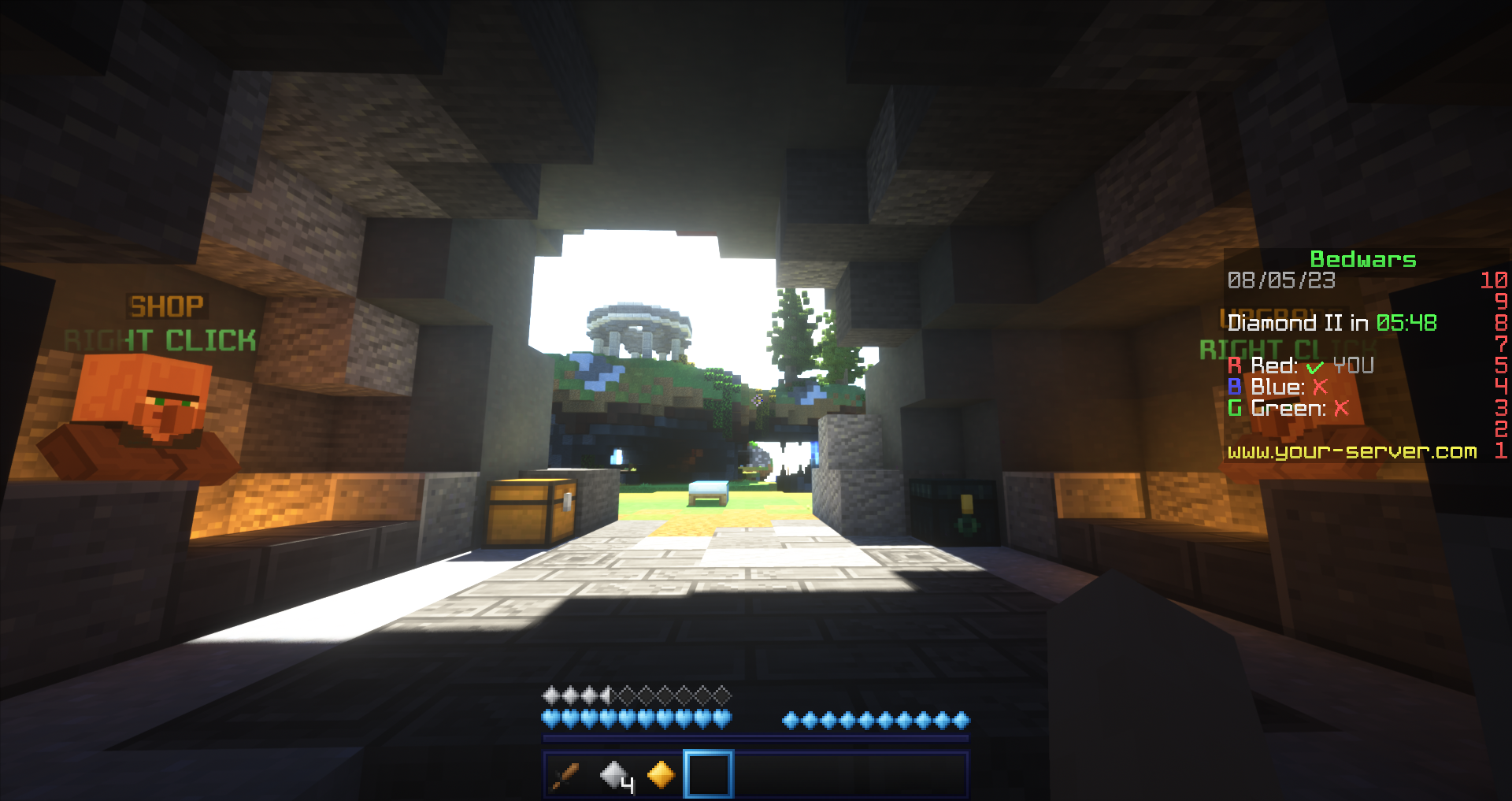
Spawner
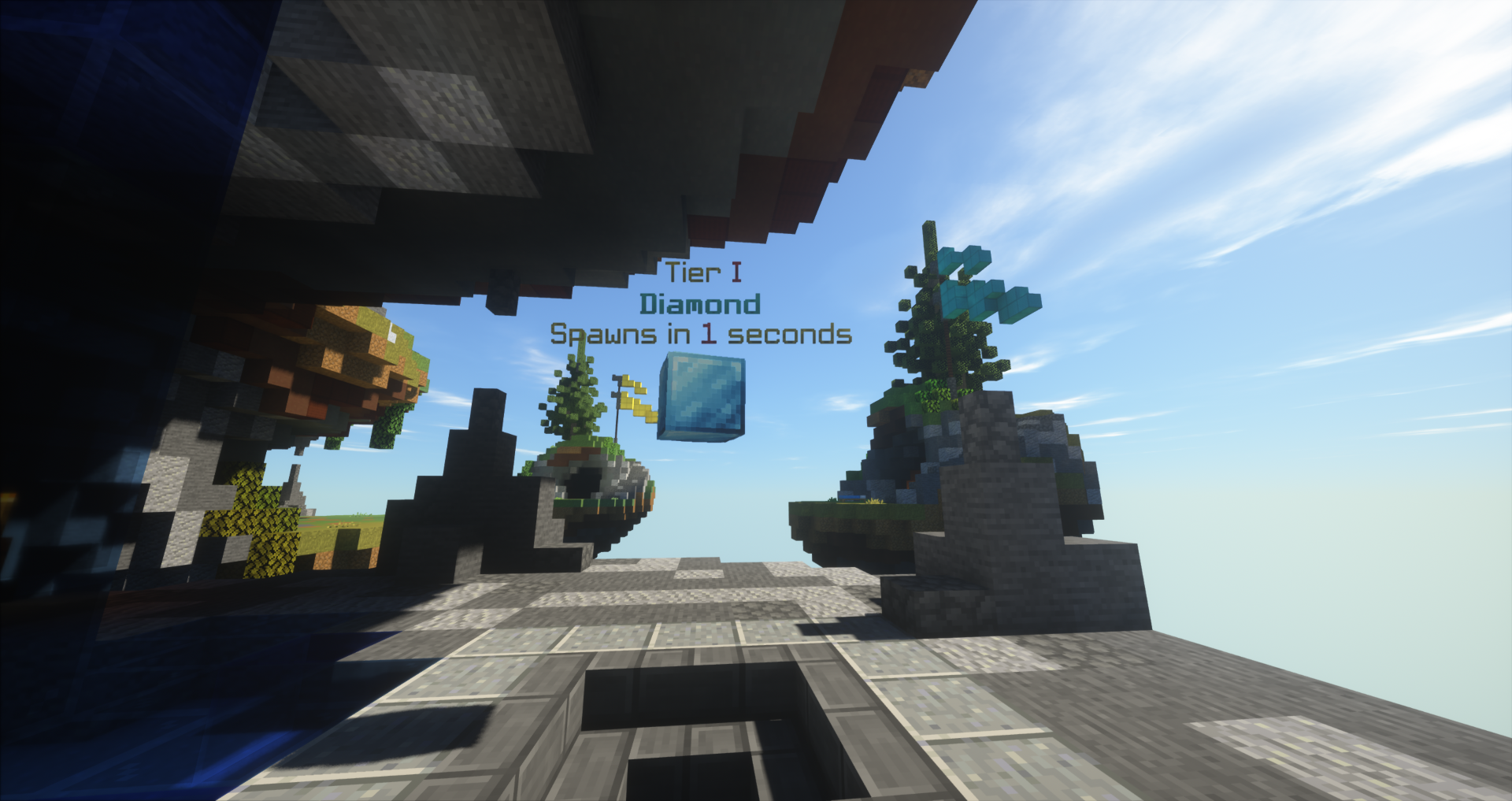

Sign

To have this sign, you do [BW] in first line and then the mode you want the players to play
Tuto
This video is in French but there is subtitle in English
Support
If you encounter any problems, bugs, let me know here LOUDO_support#7693
This will allow me to fix these bugs in future updates.

