My question is how to turn text into a usable alias, is there a constructor for an alias?
ex:
set block at {_l} to stone #valid
set block at {_l} to "stone" #invalid
set block at {_l} to
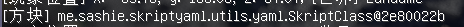 #invalid
#invalid
well, why I don't just input stone without ""
because when I put item into a list in a yml,
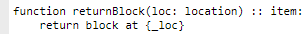
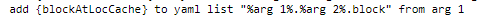
it turns to org.bukkit.inventory.ItemStack, and lose all its metadata. For instance, the colored glass will lose its color
instead, if I put text into that list in that yml, it reads the alias name of the block, which is like "yellow stained glass pane" #however, it is not valid to use text: set block at {_l} to "stone" is invalid
and I try to put skript block into that list
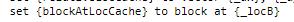
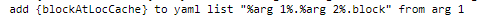
, it reads:
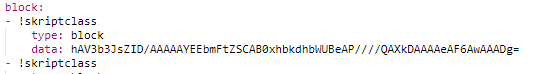
in yml
and
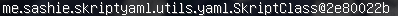 in-game after I print it out by skript
in-game after I print it out by skript
So is there a way to just read the text in yml, and turns it into usable alias? Something like this:
set block at {_l} to block("stone") is equivalent to set block at {_l} to stone
Thank you very much
ex:
set block at {_l} to stone #valid
set block at {_l} to "stone" #invalid
set block at {_l} to
well, why I don't just input stone without ""
because when I put item into a list in a yml,
it turns to org.bukkit.inventory.ItemStack, and lose all its metadata. For instance, the colored glass will lose its color
instead, if I put text into that list in that yml, it reads the alias name of the block, which is like "yellow stained glass pane" #however, it is not valid to use text: set block at {_l} to "stone" is invalid
and I try to put skript block into that list
, it reads:
in yml
and
So is there a way to just read the text in yml, and turns it into usable alias? Something like this:
set block at {_l} to block("stone") is equivalent to set block at {_l} to stone
Thank you very much
