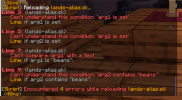Hello, I don't know if anyone will be willing to help, but I need help writing a simple script 
There is a plugin called Lands, some of you have probably heard of her,
99% of it can be translated into any language you want, but the sub commands of this plugin still remain in English "/lands create <name>"
I tried to force sub command aliases to be added in /commands.yml, unfortunately it didn't work
I need a simple script that will allow me to replace the sub commands of this plugin
example:
change to:
in the plugin config I can change the main command "/lands" to "/ziemie" but it is not possible to change the sub commands there ;/
so the final command would look like:
as I wrote to the creator, many very young people play Minecraft who do not understand such commands in English 
one example of such a script would probably help me, because the plugin has a lot of sub commands, I will probably figure out the rest myself using an example that will work
Lands command wiki: https://github.com/Angeschossen/Lands/wiki/Commands
There is a plugin called Lands, some of you have probably heard of her,
99% of it can be translated into any language you want, but the sub commands of this plugin still remain in English "/lands create <name>"
I tried to force sub command aliases to be added in /commands.yml, unfortunately it didn't work
I need a simple script that will allow me to replace the sub commands of this plugin
example:
Code:
/lands create name
Code:
/lands stworz <name>so the final command would look like:
Code:
/ziemie stworz <name>one example of such a script would probably help me, because the plugin has a lot of sub commands, I will probably figure out the rest myself using an example that will work
Lands command wiki: https://github.com/Angeschossen/Lands/wiki/Commands