- Supported Minecraft Versions
- 1.7
- 1.8
- 1.9
- 1.10
- 1.11

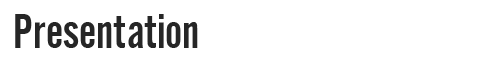
YoutubeLink is a skript that let you link Minecraft and Youtube for your users, who can have ranks depending on their youtube statistics. These ranks are totally configurable.
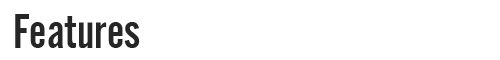
- 100% automatic
- 100% secured, there is no way the player can enter a channel that isn't his
- Customisable commands when the user is linked
- Possible to use ANY permissions or prefix plugin
- 100% customisable ranks
- Ranks set depending on subscribers, views, and number of videos
- Blacklist for channels
- Information GUI about a player's channel
- Broadcast on player livestream
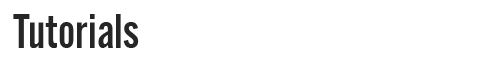
I. Link a Youtube channel
- Take your channel link. For exemple : https://www.youtube.com/channel/UClWD8su9Sk6GzZDwy9zs3_w
- Type /youtube link [channel link]
- If your link is valid, add 'sk-%minecraft nickname%' to your channel description
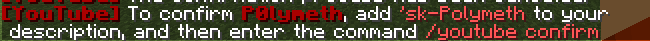
4. When you added what's needed, type /youtube confirm
5. Enjoy !
6. Don't forget to remove the text from your channel description, it's useless now
5. Enjoy !
6. Don't forget to remove the text from your channel description, it's useless now
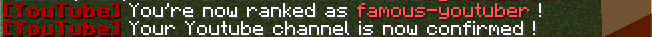
II. Add a rank
1. Copy this model
Code:
name:
name:
min-subs:
min-views:
min-videos:
live-alert:
cmd-at-rank:2. the first 'name' is just the rank name for the skript
3. the second name 'name' is the display name for the rank
4. 'min-subs', 'min-views', 'min-videos' are minimum required statistics to get the rank
5. 'live-alert' (true or false) to enable or not a broadcast when the player is livestreaming on Youtube
6. 'cmd-at-rank' is where you can add commands to execute when the player link himself.
Here, you can add commands to add a permission, a rank or anything. Just separates the command with " ||| " and don't put any "/"
IMPORTANT: I recommend you to also add commands to remove ranks from any other ytblink's rank, if a player is ranked up or ranked down. It avoids multiple ranks
3. the second name 'name' is the display name for the rank
4. 'min-subs', 'min-views', 'min-videos' are minimum required statistics to get the rank
5. 'live-alert' (true or false) to enable or not a broadcast when the player is livestreaming on Youtube
6. 'cmd-at-rank' is where you can add commands to execute when the player link himself.
Here, you can add commands to add a permission, a rank or anything. Just separates the command with " ||| " and don't put any "/"
IMPORTANT: I recommend you to also add commands to remove ranks from any other ytblink's rank, if a player is ranked up or ranked down. It avoids multiple ranks
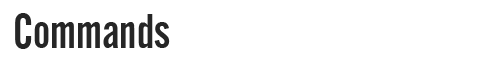
Aliases: /youtube, /ytb, /yt
Permission: ytb.admin
- /youtube link <lien chaine>: Link a channel with your MC account
- /youtube confirm: Confirm your channel after /youtube link
- /youtube rank|ranks|grades: See all available Youtube's ranks
- /youtube reset [joueur]: Reset your Youtube channel or the channel of a player if you're admin
- /youtube [info <joueur>]: Permet de voir son profil si vous êtes liés, ou bien le profil d'un joueur lié avec [info <joueur>]
- /youtube admin blacklist add|remove|see|list [lien]: Blacklist management or just display it
- /youtube list|all: Display all linked channels
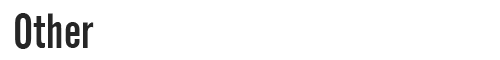
To work, you need
- Skript (bensku) dev19+ (recommended version)
- skQuery
Polymeth.
