- Supported Minecraft Versions
- 1.16
- 1.17
- 1.18
- 1.19
- 1.20
ImageryAPI
A toolkit for taking pictures and videos in Minecraft. This library mainly consists of an image capture utility that will return images when given a location (and sometimes other options). It looks something like this (left is generated by ImageryAPI, right is a normal Minecraft screenshot):

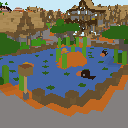
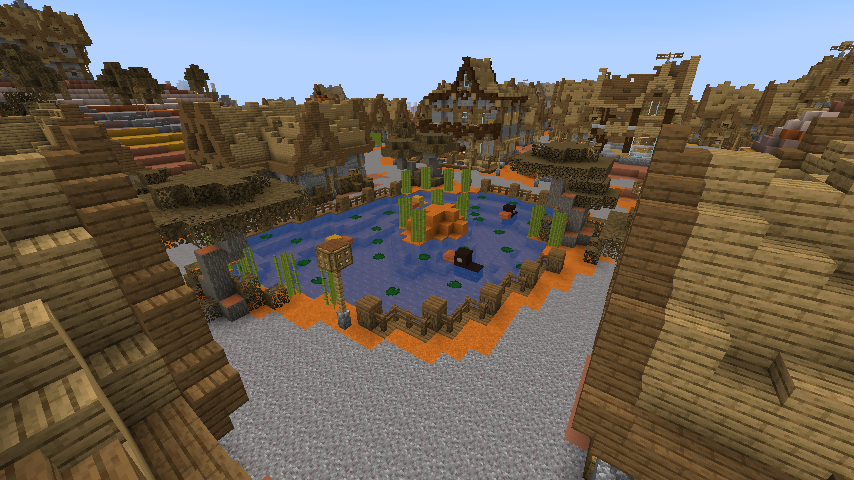
It also supports basic rendering of players. That would look something like this:




It works by raytracing pixels of the picture and transforming every block into a color. It also applies certain filters to the color depending on light level, or translucent blocks in front of it (e.g. stained glass).
Video frame capture
This library also has a video frame capture utility. The goal of this utility is to render a frame very quickly (or at least fast enough that it can be somewhat useful to creating a 5fps videoVideo frame capture is a very experimental feature. Any ideas or PRs that will improve it are greatly appreciated.
Getting started
The library is a separate plugin that you install in your server in order to access it inside your own plugin.Just install a release version of the library as a plugin, and you're most likely ready to start development.
Development guide
Apart from the library supporting Java integrations (which is its primary goal), a Skript integration can also be used. Please check out this readme.Storage system
The library also has an easy-to-use storage system for generated images. Please refer to this readme for more information about this feature.Permissions
Every admin permission requires the imageryapi.admin permission.Configuration (config.yml)
You can use the config.yml file to customize the color of each block. Some servers may like a more vibrant color palette, or something completely different. It'll look something like this:
XML:
blocks:
cobblestone: 127,127,127
bricks: 150,97,83
# ...To apply changes inside this config, execute /imageryapi reloadconfig. Of course, reloading or restarting also works.
If you mess something up, you can always execute /imageryapi savedefaults to revert your config to the default one (your changes will be forever destroyed).
/imageryapi generatedefaults is mostly meant for developers. It will regenerate every block color entry it has an texture from, and compute the color for the config (average color). This will overwrite every color entry the plugin has with a newly computed one. Only use this if you're upgrading from an older version of ImageryAPI and want to update old colors (overwrite them) or add new ones that didn't exist before.
