- Supported Minecraft Versions
- 1.8
- 1.11
- 1.12
- 1.13
- 1.14
- 1.15
- 1.16
- 1.17
This is a fork of the official Builder plugin!
All intellectual property rights go to jrbudda.
The official plugin: https://dev.bukkit.org/projects/builder-citizens2
This plugin has a premium version with a lot of new features and more support: https://www.spigotmc.org/resources/constructor-1-13-1-17-npcs-build-your-schematics-and-structures-block-by-block-50-off.79683/
It took me some time on my usual work time so be generous if you support my work it would make me really happy and would encourage me a lot to maintain this plugin if you can donate me over my donation link.
This version of Builder can now support new 1.13-1.17 sponge schematics format!
Version to use:
- spigot 1.8: 1.0.3
- spigot 1.11: 1.0.5
- spigot 1.12: 1.0.7
- spigot 1.13 (for 1.12 mcedit schematics): 2.0.7
- spigot 1.13 (for 1.13 sponge schematics): 3.0.1
- spigot 1.14 (for 1.13-1.14 sponge schematics): 4.0.3
- spigot 1.15 (for 1.13-1.15 sponge schematics): 5.0.0
- spigot 1.16 (for 1.13-1.16 sponge schematics): 6.0.1
- spigot 1.17 (for 1.13-1.17 sponge schematics): 6.0.3
Go here and select your version!

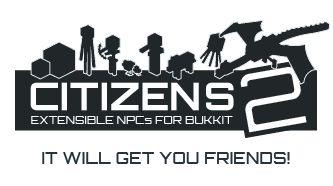
Let NPCs build your schematic structures with Citizens2. With Builder, A NPC can be given a mcedit/worldedit schematic file and build it block by block. Builder NPCs can also maintain an existing building, replacing changed blocks or removing new ones.
Features
Builde' NPCs can:
Installation
Usage
bStats:

FAQ
Q: How can I use multiple builders on one project?
A: You can use up to 4 builders on one project by giving them all the same schematic and origin, but different build patterns. You can also manually split your schematic into multiple parts with WorldEdit or MCEdit.
Q: How can I make builders go faster?
A: Use the /builder timeout command to set the max time between blocks. You can also make the builder walk faster with "/npc speed"
Compatibility
- If you want to convert an older schematic from before 1.13, you can do it by installing WordEdit, putting your schematic file in /Wordedit/schematics/schematic_name.schematic folder and do these commands: //schem load <schematic_name>
//schem save <schematic_name.schem>
It's important that you put .schem on the end of the file so it will become a .schem file.
All intellectual property rights go to jrbudda.
The official plugin: https://dev.bukkit.org/projects/builder-citizens2
This plugin has a premium version with a lot of new features and more support: https://www.spigotmc.org/resources/constructor-1-13-1-17-npcs-build-your-schematics-and-structures-block-by-block-50-off.79683/
It took me some time on my usual work time so be generous if you support my work it would make me really happy and would encourage me a lot to maintain this plugin if you can donate me over my donation link.
This version of Builder can now support new 1.13-1.17 sponge schematics format!
Version to use:
- spigot 1.8: 1.0.3
- spigot 1.11: 1.0.5
- spigot 1.12: 1.0.7
- spigot 1.13 (for 1.12 mcedit schematics): 2.0.7
- spigot 1.13 (for 1.13 sponge schematics): 3.0.1
- spigot 1.14 (for 1.13-1.14 sponge schematics): 4.0.3
- spigot 1.15 (for 1.13-1.15 sponge schematics): 5.0.0
- spigot 1.16 (for 1.13-1.16 sponge schematics): 6.0.1
- spigot 1.17 (for 1.13-1.17 sponge schematics): 6.0.3
Go here and select your version!

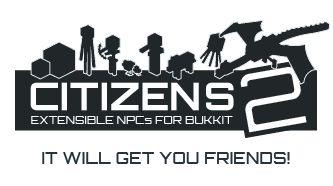
Let NPCs build your schematic structures with Citizens2. With Builder, A NPC can be given a mcedit/worldedit schematic file and build it block by block. Builder NPCs can also maintain an existing building, replacing changed blocks or removing new ones.
Features
Builde' NPCs can:
- Build MCEdit/Worldedit schematics, block by block.
- Rebuild an existing structure, fixing anything that has been changed.
- Require players to supply the building materials before starting to build.
Installation
- Install Citizens2 Please use Latest Dev Builds
- Add Builder.jar to your minecraft /plugins/ directory.
- Put your <filename>.schematic in Builder/schematics/ folder.
- Start your server.
Usage
- Create a NPC with Citizens and give it the 'builder' trait.
- /npc create Bob --trait builder
- Load a schematic with /builder load, Example:
- /builder load house
- This will load the included example house.schematic file.
- Position the NPC in the center of the area in which it should build.
- Start the NPC building with:
- /builder build
bStats:
FAQ
Q: How can I use multiple builders on one project?
A: You can use up to 4 builders on one project by giving them all the same schematic and origin, but different build patterns. You can also manually split your schematic into multiple parts with WorldEdit or MCEdit.
Q: How can I make builders go faster?
A: Use the /builder timeout command to set the max time between blocks. You can also make the builder walk faster with "/npc speed"
Compatibility
- If you want to convert an older schematic from before 1.13, you can do it by installing WordEdit, putting your schematic file in /Wordedit/schematics/schematic_name.schematic folder and do these commands: //schem load <schematic_name>
//schem save <schematic_name.schem>
It's important that you put .schem on the end of the file so it will become a .schem file.
