View attachment 4872
Welcome to the BEST Lucky Block Script
Created with the mindset for full customization with a single file startup!
Have you ever wanted to create your very own lucky block but don't know where to start off? We have guides on how you can get started to create your very own Lucky Block!Welcome to the BEST Lucky Block Script
Created with the mindset for full customization with a single file startup!

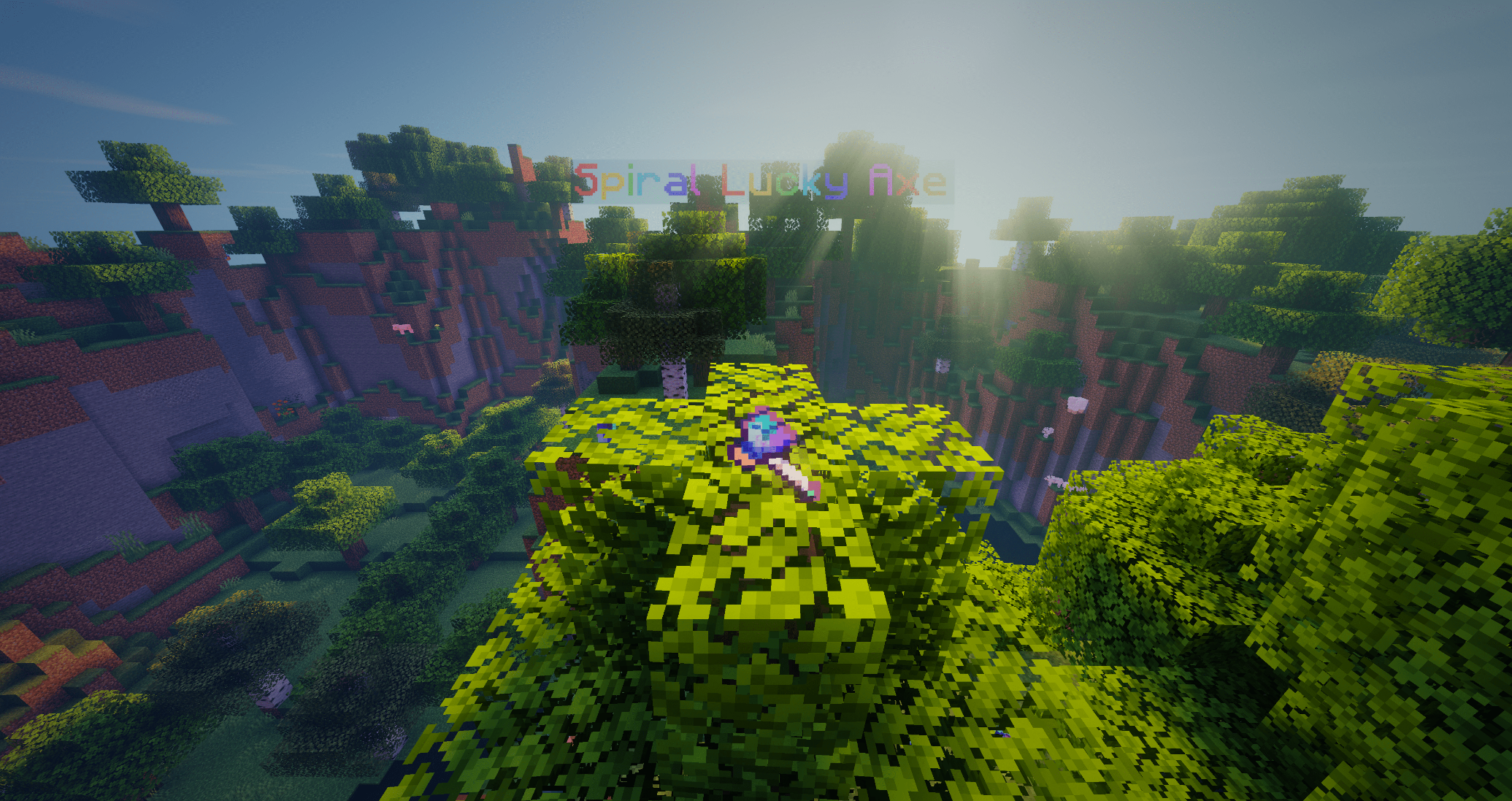


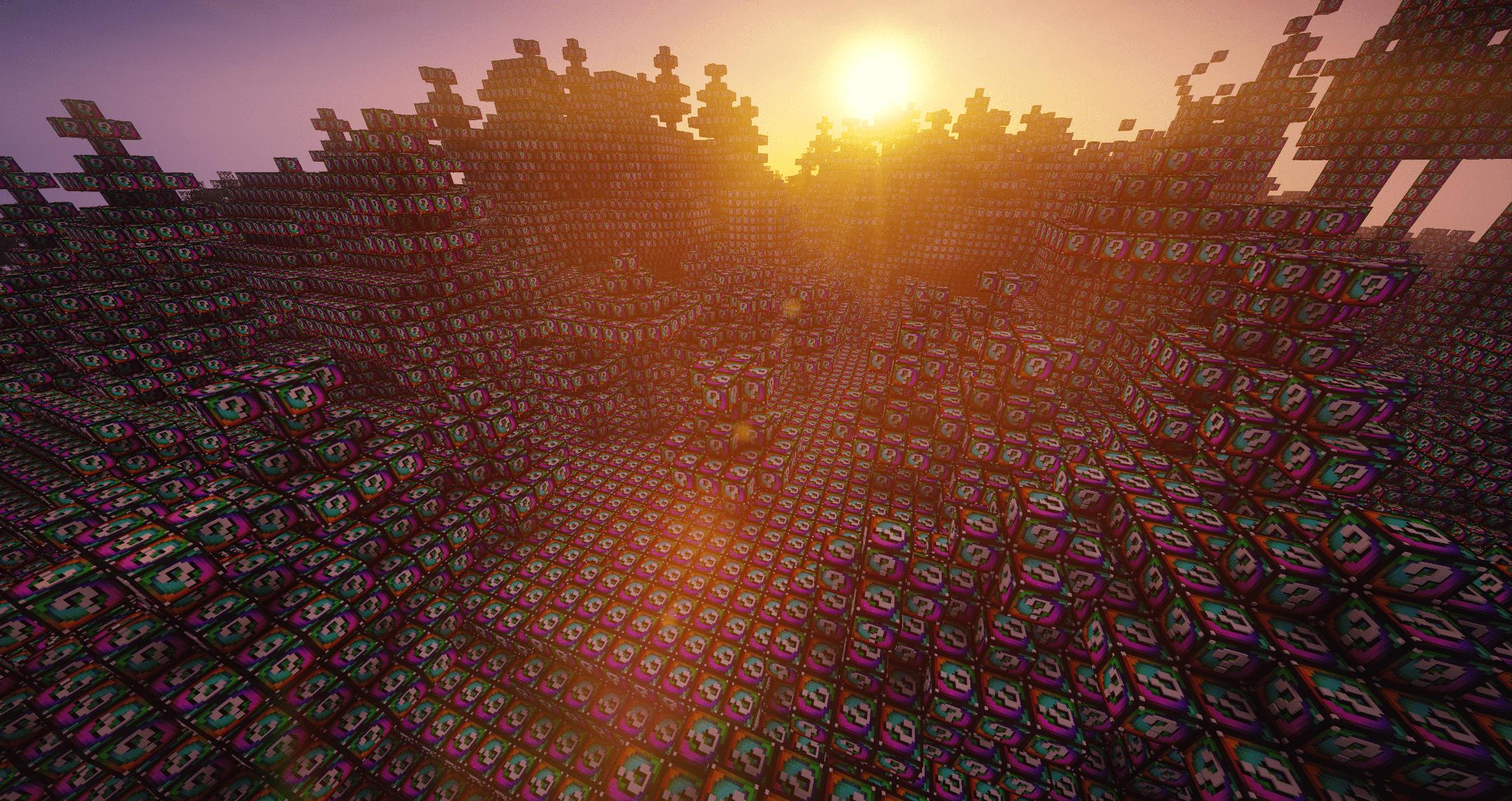
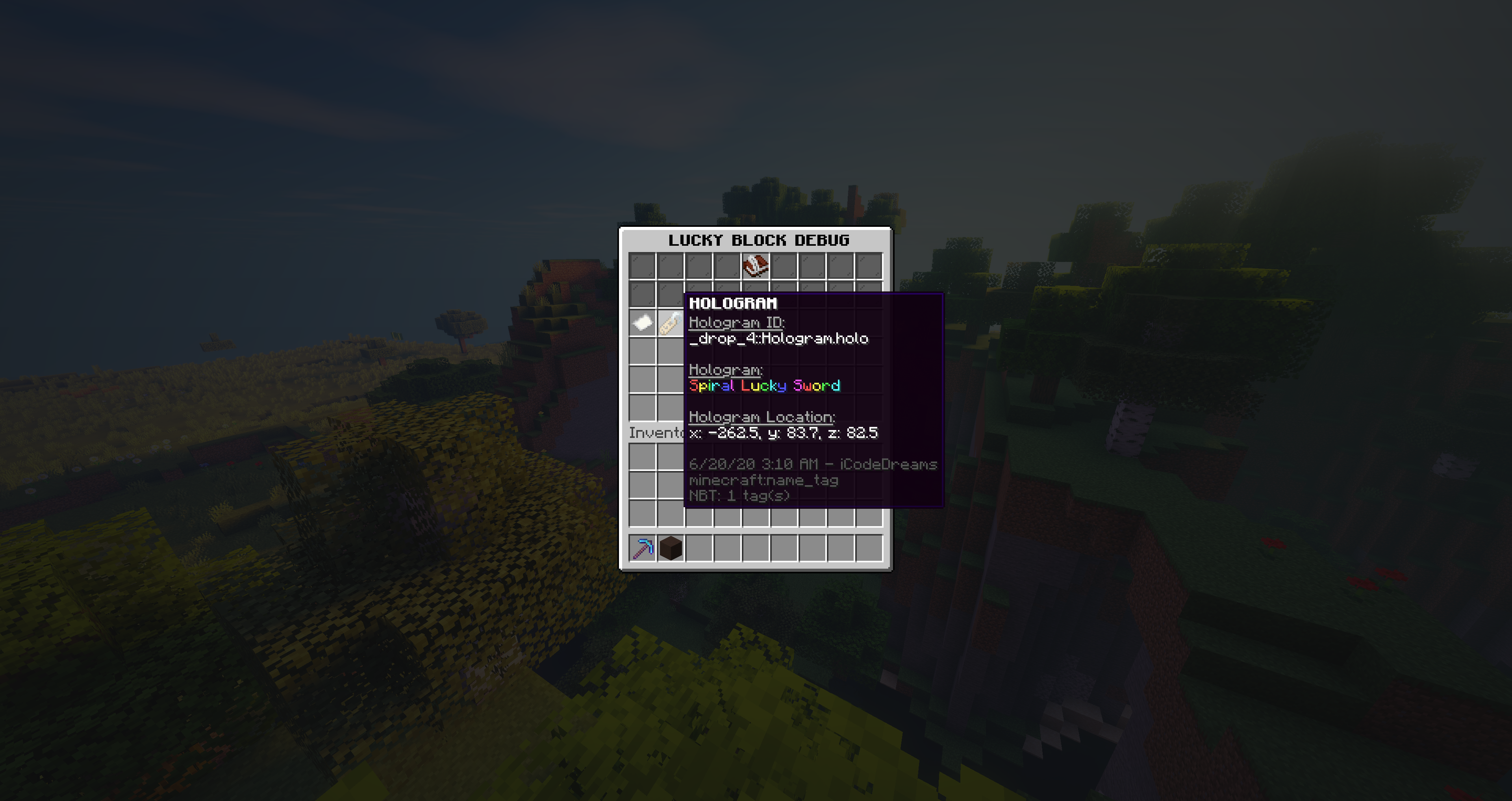

Code:
{
"Prefix": "&eLucky Block&6> &7",
"Version": "1.0",
"ServerID": "00000000000000000000",
"AdminID": "00000000000000000000",
"Debug": false,
"Auto Update": false,
"Hologram Delay": 4.0,
"Resource Pack": "https://www.dropbox.com/s/ivvrlc1nhuy0p63/luckyblocks.zip?dl=1",
"Lucky Blocks": {
"Spiral Lucky Block": {
"Unlucky": "BLACK TERRACOTTA",
"Normal": "LIGHT GRAY TERRACOTTA",
"Super": "GRAY TERRACOTTA"
}
},
"Messages":{
"Reload": "&aReloaded Lucky Blocks!",
"Debug Menu Alert": "&b/debugmenu &3- &rOpen your Debug Menu",
"Resource Pack": "&7Sending &eWorld Specific Resources&7...",
"No Updates": "No updates found!",
"Updated": "Successfully installed [Version]!"
},
"Debug Menu":{
"Drop Info": "WRITABLE BOOK",
"Item Drop": "PAPER",
"Player Command": "OBSERVER",
"Console Command": "OBSERVER",
"Send Message": "KNOWLEDGE BOOK",
"Broadcast Message": "KNOWLEDGE BOOK",
"Structure": "BLACK GLAZED TERRACOTTA",
"Hologram": "NAMETAG"
},
"Discord Integration": {
"Bot Token": "XXXXXXXXXXXXXXXXXXXXXXXXXXXXXXXXXXX",
"Bot ID": "Lucky Block Bot",
"Channel ID": "00000000000000000000",
"Embed Color": "Yellow"
}
}- Easily Set Custom Resource Packs
- Create Unlimited Lucky Blocks
- Create Unlimited Drop Files
- Easily Set Debug Menu Icons
- Customize Messages
- Create your own Discord Bot

/luckyblock [Reload / Info / Update]
Reload the Lucky Block System, View your Current Version, and Update the System through in-game commands!
Permission Node: command.luckyblock
/debugmenu
Open the In-Game Debug Menu!
Permission Node: command.debugmenu
Open the In-Game Debug Menu!
Permission Node: command.debugmenu



Learning the Folder Setup
Code:
Navigate to the plugins/iCodeDevelopment/LuckyBlocks/ Directory on your Server
1) Create a Folder named `MY-LUCKY-BLOCK` replacing spaces for `-` with all Capital Letters.
2) Within your new Lucky Block Folder there can be 3 categories:
> Unlucky Lucky Block
> Normal Lucky Block
> Super Lucky Block
*Theses are there own blocks and are opened separately from each other.*
3) Within each Lucky Block Type you have 3 tiers.
> High Drop Value
> Medium Drop Value
> Low Drop Value
*Each Tier is its own Folder in which you will place drop files inside.*
4) Create Drop Files within each Category by naming the file `drop_#.json`then follow the tutorial below to edit Drop Files!Learning Drop Files
Example Drop File:
Code:
{
"key":"drop_1",
"author":"iCodeDreams",
"Items": {
"GRENADE_LAUNCHER": {
"Name": [
"&6Grenade Launcher"
],
"Lore": [
"&7Right-Click to Launch Grenade!"
],
"Material":{
"Item": "diamond hoe",
"NBT": "{CustomModelData:1}"
},
"amount": 1
},
"DAGGER": {
"Name": [
"&6[Player]&6's Dagger"
],
"Lore": [
"&7Right-Click to Throw Dagger!"
],
"Material":{
"Item": "diamond hoe",
"NBT": "{CustomModelData:2}"
},
"amount": "[Random](1-10)"
}
},
"Commands": {
"Player": [
"make",
"me",
"run"
],
"Console": [
"this",
"command",
"pls"
]
},
"SendMessage": [
"&7Test to Player"
],
"BroadcastMessage": [
"&6Test to ALL"
],
"Structure": [
"WELL"
],
"Hologram": [
"&fLine 1",
"&7Line 2"
]
}Drop File Term Information:
(Descriptions of the Inputs used in the JSON File System)
Code:
"key" specifies what Drop # corresponds with your drops. It is used to identify when the randomized drop is selected in-game.
"author" specifies the creator of the drop.
"Items" is a JSON Stage in which you are able to specify unlimited amounts of items beneath this stage.
"GRENADE_LAUNCHER" is an example of an ID for the Item. Beneath this line you will find the attributes that are put on for that drop.
"Name" specifies the Custom Name of the Item using Minecraft Color Codes. (Supports Color Codes)
"Lore" specifies the Custom Lore of the Item using Minecraft Color Codes. (Supports Color Codes)
"Material" specifies the Item Type, Amount, and its Custom NBT Data.
"Commands" is a JSON Stage in which you are able to specify unlimited amounts of commands beneath this stage by specifying it into 1 of the following sections. (Player or Console)
"Player" is a section that is below the Commands Stage, this section allows you to run commands as if you were the player. Any command specified will be ran through the player as OP. (Return Messages will still appear if applicable.)
"Console" is a section that is below the Commands Stage, this section allows you to run commands through the Server Console.
"SendMessage" is a JSON Stage in which you are able to specify unlimited amounts of messages that will be sent to the Player who broke the Lucky Block. (Supports Color Codes)
"BroadcastMessage" is a JSON Stage in which you are able to specify unlimited amounts of messages that will be sent to all the player's in the Arena of the player who broke the block (Supports Color Codes)
"Structure" is a JSON Stage in which you are able to specify a Structure using the Vanilla Minecraft Structure Blocks to Save the Structure!
"Hologram" is a JSONStage in which will spawn a Hologram Above the Lucky Blocks Location when broken! (Supports Color Codes)Drop File Placeholders:
Code:
[Player] - Replaced with Player's Name
[PlayerUUID] - Replaced with Player's UUID
[BlockLocation] - Replaced with the Lucky Block's Location
[PlayerLocation] - Replaced with Player's Location
[Random](#-#) - Replaced with a Random Number
[RandomList](First,Second,Third) - Replaced with a Random Input from the List.
- Download the lbconfig.sk File from this Post
- Install the Dependencies by downloading them Here
- Restart your Server

Want to see a server running the Lucky Block Script?
Check out PLAY.POPULARMMOS.NET!

Created by: iCode Development

- CreeperTVThis Lucky Block Skript allows for an easy and fun way to create lucky blocks! The Pre-Install is super fun to play with and opening them!
- OG_WaffleThis skript allows for a super easy way to create lucky blocks that is so simple that almost anyone can create them!
- Lubcubs GamingHey reader, I am Lubcubs and I helped create the Spiral Lucky Block! This system makes it super easy to create lucky blocks on your own and I recommend it to anyone who wants a simple way to create lucky blocks!

Follow me on Twitter @iCodeDreamsMC
Subscribe to me on YouTube @iCodeDreams
Join my Discord by clicking here!


