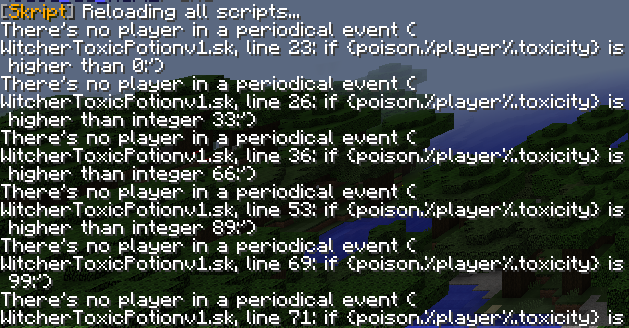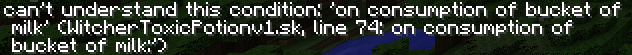Can you show ALL of your code in that script? Like not just the parts you think are relevant? It looks like you're having some formatting issues; the fact that it thinks your "on consumption" event is a condition means you have it inside of another event somehow without realizing it, and it looks like your toxicity lines are in an "every <timespan>" event, which I didn't know.
[doublepost=1489818584,1489818045][/doublepost]Oh wait, I see your code above now.
First of all, you can't use %player% in an "every" event, like your "every 1 second in..." event. Which player would you expect it reference? You're just saying "every 1 second on my server, do this". Who is 'player' supposed to refer to every second?
Instead, inside of your periodical event, right at the start, add "loop players:", then put the rest of your "every 1 second" instead of the player loop, and use 'loop-player' in place of 'player' everywhere. Additionally, you have an extra period in all of your toxicity variables, which you may want to remove. You have {poison.%player%..toxicity}, when it should be just .toxicity}. Also, I'd recommend storing your variables in a list instead of individually, so instead of {poison.%player%.toxicity}, I'd do something like {toxicity:: poison::%player's uuid%}. That way later on if you want to check the poison toxicity levels of all players, you can do "loop {toxicity:: poison::*}".
Secondly, your entire "on consumption of milk" event is indented once more when it shouldn't be, so Skript considers it to be part of the "every 1 second" event, so you need to bring it up one level. Even still the rest of your code is weird (you're using a lot of really long "waits" that would probably be unnecessary if this was coded better, and they won't work well at all inside of a loop inside of a periodical event).