I come to the skUnity community today asking for help on how to implement a custom trading / crafting gui into the game using skript and its addons.
The Idea:
Using skript and addons I would want to open a gui / inventory to a player, and be able to format certain slots, and allow the player to place things inside this inventory, if the player puts in certain items and has those items in certain slots, then you will get a product, similar to crafting but more possibilities. Ability to test for certain items in certain slots of the inventory!!!
Also if the player has items in the inventory and closes the inventory, it returns the items to the player.
Example:
In this example, pretend I made a custom recipe, texting certain slots for certain items, using the picture below
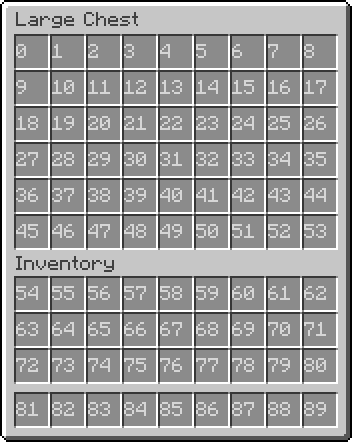
slots 54 through 89 are the player's inventory and are irrelevant for now, I would like to be able to test for items in slots 0 through 53 in the inventory that is opened to the player and if the slots match the 'recipe' then show and item in slot x, and when the product item in slot x is clicked, remove the crafting materials and give the product to the player, so pretty much like a crafting table but in a custom gui for added fun.
Ex.
if slot 10 of inventory opened to player is diamond_boots
set slot 16 to 4 diamonds
if player takes slot 16
set slot 10 to air
(if player closes inventory during crafting process, return crafting materials to player)
Where I need help:
I am very proficient when it comes to skript if I say so myself, but I am also certainly no pro at it!
I would like to know the basic skripting to start this project off and any suggestions besides making a custom crafting table recipe.
If you need even more information, please tag me in a reply to this thread.
Thanks in advance, Selvati.
The Idea:
Using skript and addons I would want to open a gui / inventory to a player, and be able to format certain slots, and allow the player to place things inside this inventory, if the player puts in certain items and has those items in certain slots, then you will get a product, similar to crafting but more possibilities. Ability to test for certain items in certain slots of the inventory!!!
Also if the player has items in the inventory and closes the inventory, it returns the items to the player.
Example:
In this example, pretend I made a custom recipe, texting certain slots for certain items, using the picture below
slots 54 through 89 are the player's inventory and are irrelevant for now, I would like to be able to test for items in slots 0 through 53 in the inventory that is opened to the player and if the slots match the 'recipe' then show and item in slot x, and when the product item in slot x is clicked, remove the crafting materials and give the product to the player, so pretty much like a crafting table but in a custom gui for added fun.
Ex.
if slot 10 of inventory opened to player is diamond_boots
set slot 16 to 4 diamonds
if player takes slot 16
set slot 10 to air
(if player closes inventory during crafting process, return crafting materials to player)
Where I need help:
I am very proficient when it comes to skript if I say so myself, but I am also certainly no pro at it!
I would like to know the basic skripting to start this project off and any suggestions besides making a custom crafting table recipe.
If you need even more information, please tag me in a reply to this thread.
Thanks in advance, Selvati.
