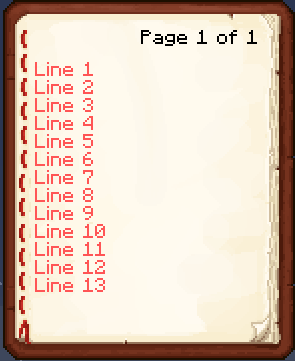I'm trying to create a book, and write in the book based on a .txt file. I want each page have 13 lines, and after 13 lines it should create a new page. I've tried many math algorithm, but as you know, I suck at math lmao.
https://i.gyazo.com/f7b59310eeb4b39c20a76162908942bc.png (Notepad .txt)
https://i.gyazo.com/aaf49c10685d64cf3b2d7e3f25b46d89.png (Book in-game, each line is a new page.)
https://i.gyazo.com/701111fa72716a32bb30589fc55b1f04.png (Code)
I tried add a page with every 13 lines or more, but it didn't quite go well.
https://i.gyazo.com/f7b59310eeb4b39c20a76162908942bc.png (Notepad .txt)
https://i.gyazo.com/aaf49c10685d64cf3b2d7e3f25b46d89.png (Book in-game, each line is a new page.)
https://i.gyazo.com/701111fa72716a32bb30589fc55b1f04.png (Code)
I tried add a page with every 13 lines or more, but it didn't quite go well.