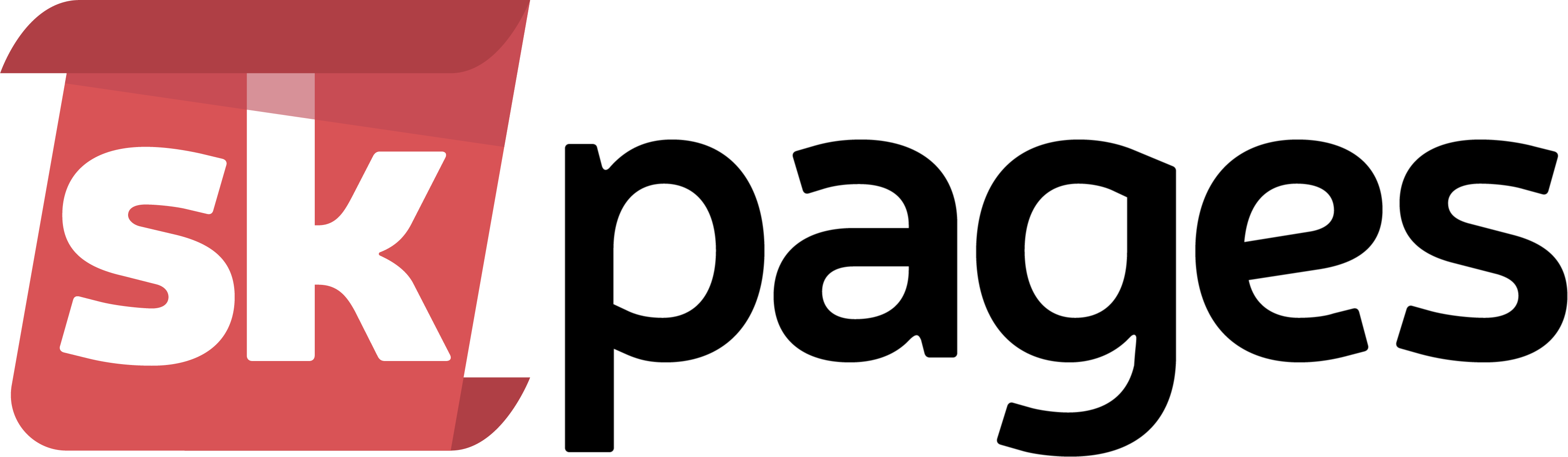
skUnity Pages - Setting up
Skript addons have grown massively over time and now require more than just syntax elements in a list. There isn't enough detail in a small description. There is quite often a lot more detail needed to fully explain something and the skUnity Docs themselves lack in formatting potential for syntax elements. With skUnity Pages, you have the full power of the skUnity Forums to show the user everything you need.
Explained: Thread title layout
The way skUnity Pages sets up the pages is by using the layout of the thread title. Here's the basic setup with a few examples
Next is the addon name following by a colon. This lets Pages know which addon the thread belongs too but also lets users see the addon name in the title when looking at the thread directly on the forums.
Finally is the page name. Pages will use this to create the URL path to access the page on the skUnity Docs and that title will also be shown to the user when viewing a page and when the next page is suggested.
Only in the skUnity Pages forums category are you able to rename your threads.
Step 1: Create a Home thread1.0 skUnity-Testing: Introduction
2.0 skUnity-Testing: Syntax management
2.1 skUnity-Testing: Creating Syntax
2.2 skUnity-Testing: Deleting Syntax
The 1.0, 2.0, 2.1 and 2.2 is what skUnity Pages uses to group and then order different pages. Pages are grouped by their first number, so the Introduction page will be grouped by itself while the 2's will be grouped together and then ordered by 0, 1 and then 2.2.0 skUnity-Testing: Syntax management
2.1 skUnity-Testing: Creating Syntax
2.2 skUnity-Testing: Deleting Syntax
Next is the addon name following by a colon. This lets Pages know which addon the thread belongs too but also lets users see the addon name in the title when looking at the thread directly on the forums.
Finally is the page name. Pages will use this to create the URL path to access the page on the skUnity Docs and that title will also be shown to the user when viewing a page and when the next page is suggested.
Only in the skUnity Pages forums category are you able to rename your threads.
Creating a Home thread is needed for Pages to show the user the first page of your addon at https://docs.skunity.com/pages/<addon> and also if the page they've gone to doesn't exist.
Using the thread layout above, you should create a thread with a title like this:
Step 2: Create more pages!Using the thread layout above, you should create a thread with a title like this:
1.0 skUnity-Testing: Home
The content of the page can be anything you'd like! Use any BBCode you need to make the page.
Get all your threads created and setup ready. It's easy to import them over to the Docs, so just get them created first. You can always make more later and set them up when ready.
Step 3: Import to skUnity Pages
To speed things up, skUnity Pages requires you to run an import function on the Docs Admin Panel. This lets skUnity Pages know exactly which page belongs to which thread and other information instead of having to figure it out each time on the Forums. We're working on automating this feature, but it also lets you have a page be a work in progress without users seeing it and being confused by it.
Once you've created your pages, you can go to the Pages Manager on the Docs Admin Panel and then use the "Save to pages" button to import from skUnity Forums to skUnity Pages. The page will refresh and the data imported. It's that easy!
Updates in development:Once you've created your pages, you can go to the Pages Manager on the Docs Admin Panel and then use the "Save to pages" button to import from skUnity Forums to skUnity Pages. The page will refresh and the data imported. It's that easy!
skUnity Pages is currently in BETA. We're working on bringing new things to it such as:
- Custom 'slugs' for pages
- Removing imported Pages without deleting the thread
- Custom BBCode to show elements directly from the Docs
- Templating system for easy copy and paste creation
- Improved loading speeds
Last edited:
