- Contributors
- CoffeeRequired
- Supported Minecraft Versions
- 1.8
- 1.9
- 1.10
- 1.11
- 1.12
- 1.13
- 1.14
- 1.15
- 1.16
- 1.17
- 1.18
- 1.19
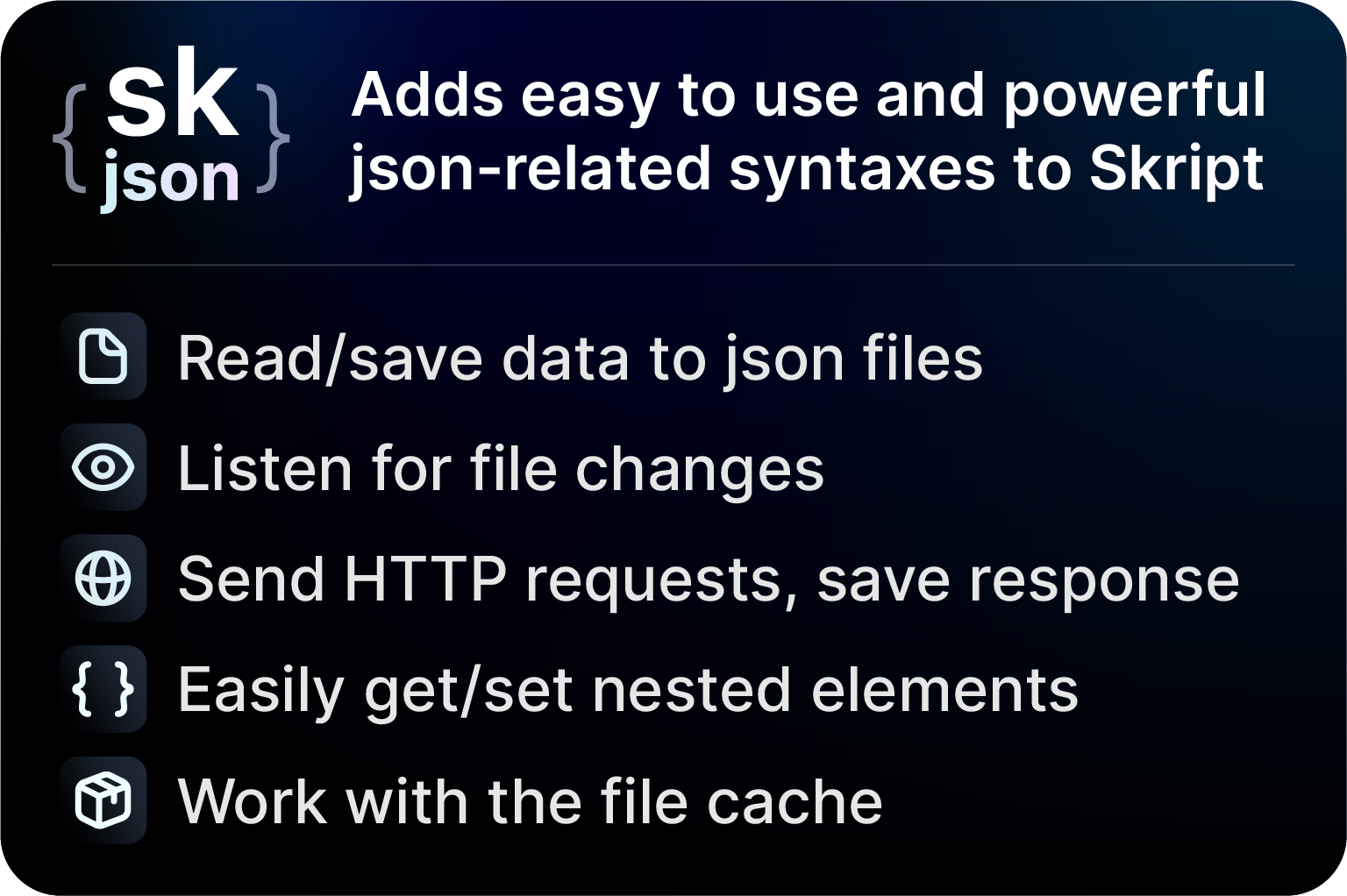
Requirements
- Java 16+
- Minecraft 1.16.5+
- Skript 2.7.0
Where can I get help?
How can I start with SkJson?
All tutorials are based on the latest version [2.9[/backcolor][/font]
for the first time and recommend working with SkJson Documentation
️ Create json object/array from sources.
Code:
on script load:
# From String
# We can use escape sequences so two double quotes, or we can use single quote
# Or we can define only KEYS without any quotes
set {_json} to json from text "{""A"": false}"
set {_json} to json from text "{'A': false}"
set {_json} to json from text "{A: false}"
# From file (json/yaml)
# YAML: you can your old yaml file and SkJson will convert that to JSON file
set {_json} to json from json file "plugins/SkJson/Files/test.json"
set {_json} to json from yaml file "plugins/SkJson/Files/test.yaml"
# From website
# That will work only for GET! If you want to use other methods you should use requests
set {_json} to json from website "https://dummyjson.com/products/1"
# From any Skript/Bukkit object
set {_json} to json from location(10, 20, 30, world("world"))️ Example for requests.
Suppose we have some API and we want to use Skript to work with that API and get JSON responses from that API (server), SkJson offers Request's according to its own.
Code:
on script load:
async make POST request to "https://dummyjson.com/carts/add":
header: "Content-Type: application/json"
content: json from text "{userId: 1, products: [{id: 1, quantity: 1}, {id: 50, quantity: 2}]}"
save incorrect response: true
lenient: true
save:
content: {-content}
headers: {-header}
status code: {-code}
url: {-url}
command response:
trigger:
send {-content} with pretty print️ Example for handling JSON file /wo cache.
SkJson can work with files whether it is writing, editing or appending. See also Write, New, Edit
Code:
# here we will create a new file
options:
file_path: "plugins/SkJson/jsons/test.json"
on script load:
new json file {@file_path} if json file {@file_path} does not exist
# here we will work with the json file
set {_json} to json from file {@file_path}
# writing to file
set {_data} to json from location(10, 20, 30, world("world"))
write {_data} to json file {@file_path}
# editing directly file
edit value "world" of json file {@file_path} to "New World"
# editing file with step over
# getting the json file as Json object
set {_json} to json from file {@file_path}
set value of json object "world" in {_json} to "New World(By rewrote)"
# write file back to JSON
write {_json} to json file {@file_path}What is cache? Cache is known for storing JSON in memory instead of SkJson having to open and close the file it puts its reference in memory, and you are working with memory all the time and if you would like to save the file from memory to a real file. you can do it at any time with save <json-id>
Check out this documentation.: Write, New, Edit, Link File, Save File, Unlink File, Get Cached JSON
Code:
options:
file_path: "plugins/SkJson/jsons/test.json"
on script load:
# here we will create a new file
new json file {@file_path} if json file {@file_path} does not exist
# here we will linked our file to our memory.
link json file {@file_path} as "your_specified_value" if json file {@file_path} exists
# here we will set value to memory reference of your file.
set value of json objct "location" in (json "your_specified_value") to location(10, 20, 30, world("world"))
# here we will get location of memory
set {_location} to value "location" of (json "your_specified_value")
# that will return {"==":"org.bukkit.Location","yaw":0.0,"world":"world","x":10.0,"y":20.0,"z":30.0,"pitch":0.0}
# here we will save memory reference back to file
save json "your_specified_value"
Code:
# let's say we have a command test and we work with Player Location.
command test:
trigger:
set {_json_location} to json from location of player
teleport player to {_json_location}
# that will teleport player to location converted from JSON object to location
set {_item} to diamond sword named "Test"
set lore of {_item} to "&6Gold" and "&7Silver"
enchant {_item} with Sharpness 5
set {_json_item} to json from {_item}
give {_json_item} to player