- Contributors
- Developer & Designer: Ayham alali
- Supported Minecraft Versions
- 1.8
- 1.9
- 1.10
- 1.11

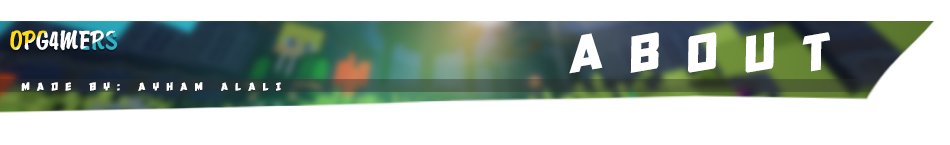
- SignCommand Plus: is a Custom Skript made by Ayham Alali for his server OPG4MERS, And he decided to share it with you
- Why Plus? Well take a look at Features section

- Fully Customization (Messages, Permissions, Cmds) (Soon» all Message).
- Particles on right click on sign command
- Particles on command use/Teleport/Remove/Create
- Sounds on right click on sign command
- Sounds on command use/Teleport/Remove/Create
- Option to disable/enable depending on first Line text
- Option to choose executed command by player/console
- Permission to use sign & to execute the command
- You can change what ever you want in the command
- List of created signs (count, names)
- ability to teleport to any created signs using the ID
- ability to use variable ($p) in the command (Soon» More variables)
- Can't break created signs with command, only after you remove the command
- Must work with 1.8 - 1.9 - 1.10 - 1.11 (1.9 - 1.10 - 1.11 not tested yet)
- Check for updates.
- Open Source
.
- Easy to edit code (If you know/don't know coding).

- Signcmd - Show help message
- Signcmd help/h - Show help message
- Signcmd teleport/tp - Teleport to the given ID of the sign
- Signcmd list/l - show the list of created sign
- Signcmd info/i [ID/targeted sign] - show info about ID/targeted sign
- Signcmd remove/re - remove the targeted sign (Soon» ID)

- Skript 2.2+ (Support functions)
- SkQuery
- Skellett
- SkRayFall
- Download all requirements ( Click Here ) Sorry for adf.ly, just trying to make some money from my free resources
- Any Permission plugin (PermissionsEx ...)

- signcmd.access.use (to use a signs)
- signcmd.cmd.signcmd (to use the command)
- signcmd.access.break (access to break created signs)
- csc.updatecheck (for updates check)
- signcmd.cmd.signcmd.tp
- signcmd.cmd.signcmd.remove
- signcmd.cmd.signcmd.create
- signcmd.cmd.signcmd.list
- signcmd.cmd.signcmd.info

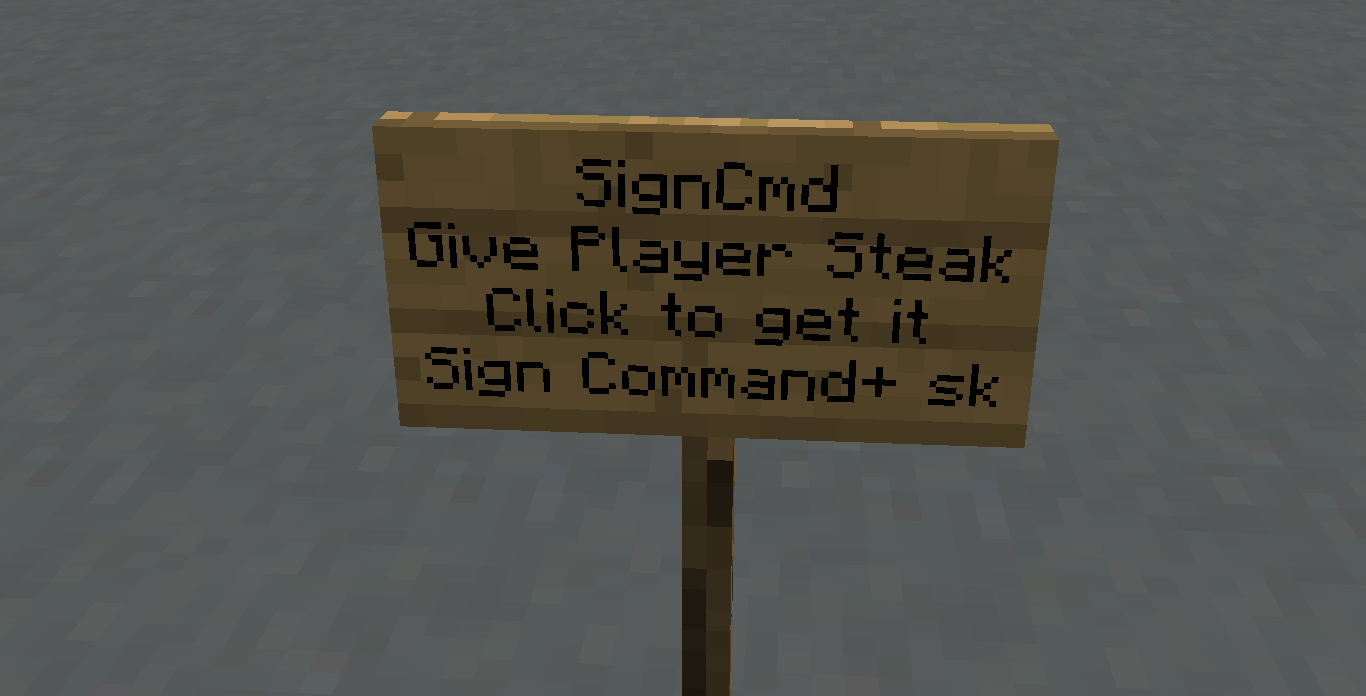
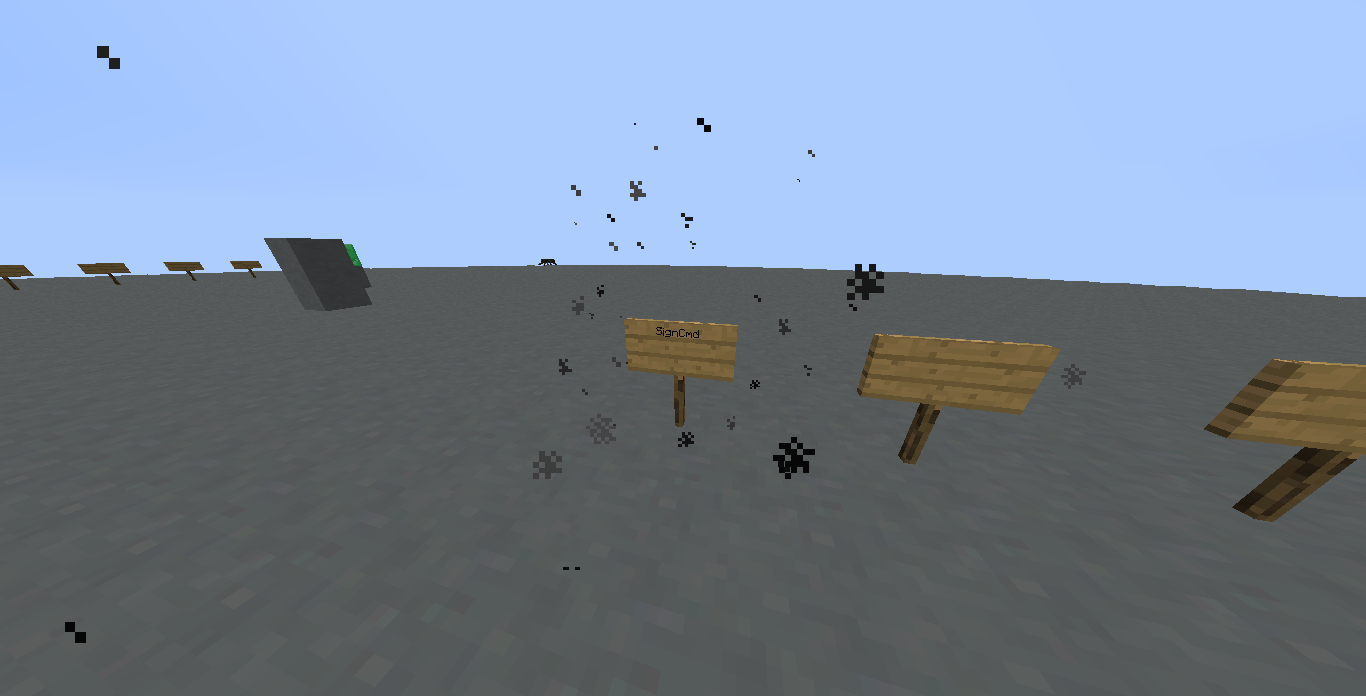







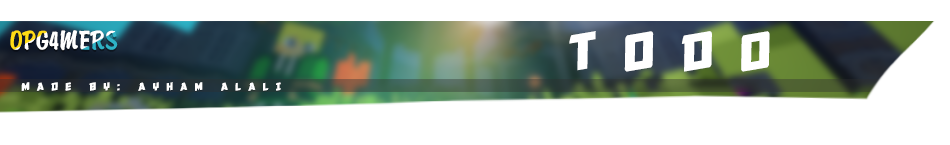
- Add Particles when creating/using the sign √
- Add Sounds when creating/using the sign √
- Date of creation
- Cooldown
- Sign Creator name
- Customize all messages

- If you want to make one, PM me or send the link to me on Discord ( https://discord.gg/uHTVQPD )

- I'm trying hard to earn money to run my server (OPG4MERS) again, So if you want to help me by donating that would be cool, And don't forget to send me your IGN because i will give you "Supporter" rank in my server
- Donate here: paypal.me
- If you have anything else you can donate i will be Thankful to you
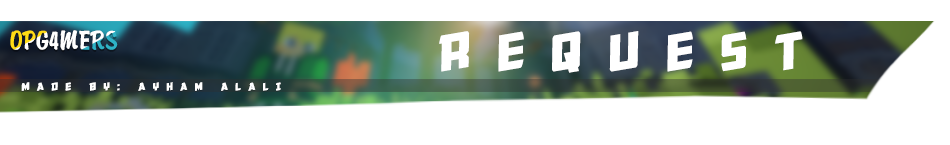
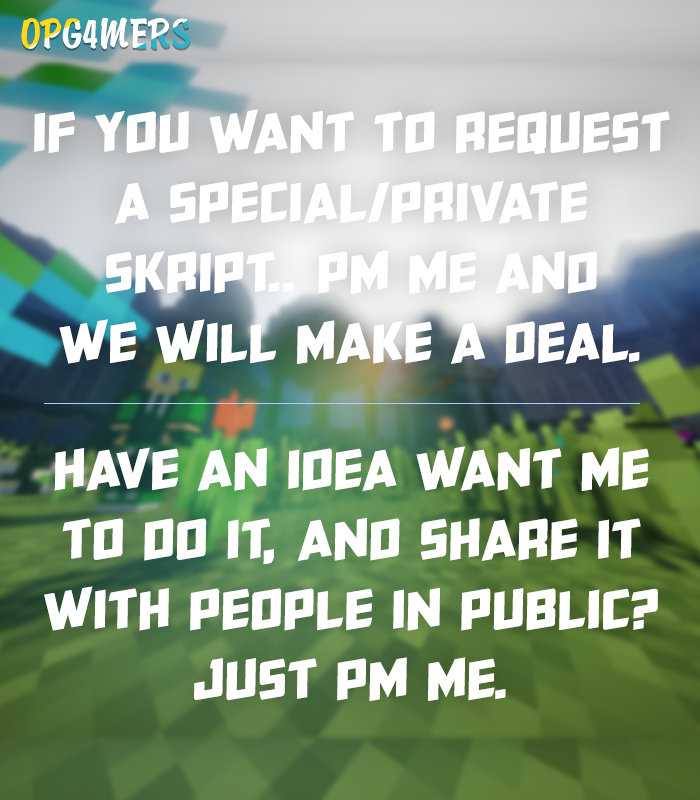
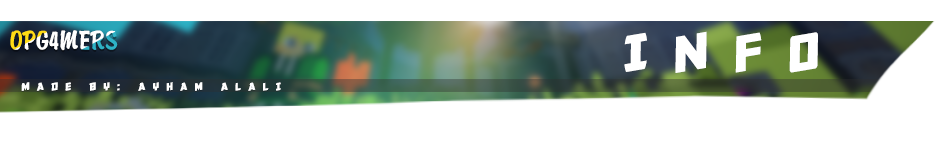
- If i forgot something please do not make a bad/low review/rating, Just pm me or make a 5 stars review with your problem and i will fix it quickly.
- 5 Stars review gets full support.
- 4 Stars review gets 75% support.
- 3 Stars and lower might take long time to support.
- If you want me to add more features.. make a 5 stars review with the features you want me to add
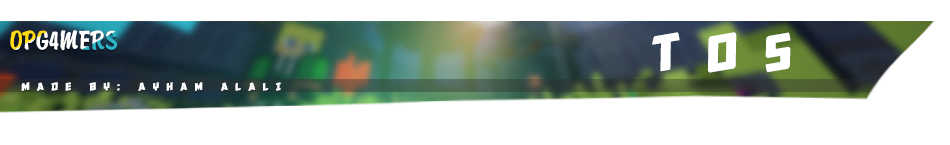
- Do not Re-upload this resource on any site
- Do not say this resource made by you (yourself)
- If you want to upload this resource some where contact me and put the original link
- Thank you for Downloading/Using my resource/s


