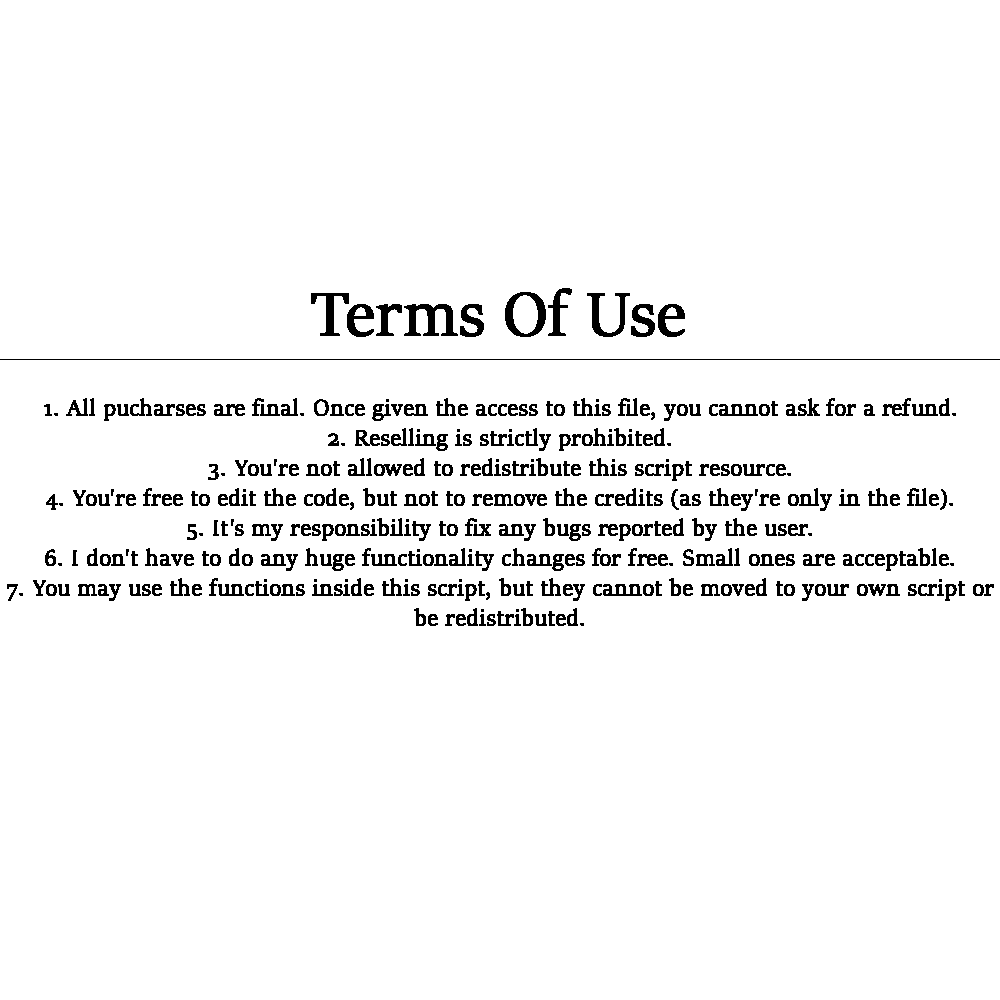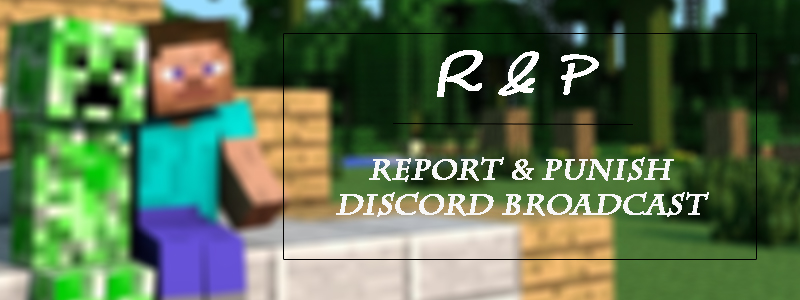- Supported Minecraft Versions
- 1.8
- 1.9
- 1.10
- 1.11
- 1.12

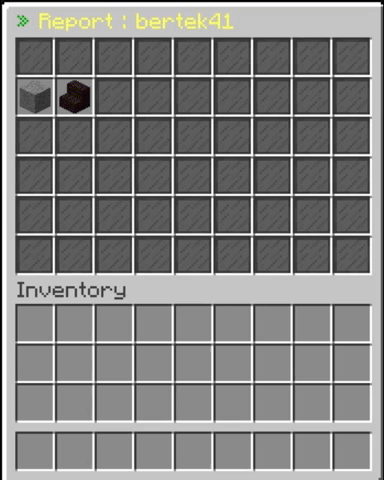


- Unlimited Report Category
- Unlimited Report Reason
- Unlimited Punish Reason
- Unlimited Punish
- Broadcast in discord server for punishment and reports
- Gui System

Download DiscordMC Plugin
There is a few things to do before you can use this plugin.
token
First, visit the applications page and create a new app. Make sure you’re logged into your personal account! Fill in the information and click create.
Now, simply click “Add Bot User.”
Next, we need to add the bot to a server. Visit this page: https://discordapp.com/oauth2/authorize?&client_id=CLIENT_ID&scope=bot replacing “CLIENT_ID” with your client ID provided on the app page. Select the server you want to add it to (Note: You need the MANAGE_SERVER permission in a server to be able to add a bot to it) and then click Authorize.
You will see a Token under "APP BOT USER" which you have to enter in your configuration file
Congratulations! One part is done, your Discord guild now has a bot added.
Now go into your config.yml of DiscordMC and change the settings you wish. Important are the following:
"minecraft_to_discord" are the names of channels to which Minecraft messages are being sent.
"discord_to_minecraft" are the names of channels where messages you send from discord get send to Minecraft.
Please bare in mind that after successfully setting things up, a server restart is necessary to complete the installation.
Replacing SupportTag,ReportChannelInDiscord,DiscordUrl,Punishment-Discord-Broadcast-Channel in config.yml