- Supported Minecraft Versions
- 1.8
- 1.9
- 1.10
- 1.11
- 1.12
Configure Doing Types
- Example, You can sell with left click or buy with left click
- A total of 6 methods are available:
- They Are
- Left Click
- Right Click
- Shift + Left Click
- Shift + Right Click
- Middle Click
- Hotbar (Always Active)
- İt has many supported features for items
- They Are
- Name
- Lore
- Enchantments
- DataValue
- İt has a support for all items in shops.yml
- If products not available for sale return to the user
- İt has a support for all items in shops.yml
- This works by clicking on the search item on the homepage with item.
- İt has a support for all items in shops.yml
- This works by press your hotbar numbers. You can buy stack as much as click number
- You can open any category with clicking sign
- You can open any item with clicking sign
- Sensitive to right click and left click
- You can convert shop file of supported plugins (ShopGui+, GuiShop) to ProShop's shop file
- You can reload items, messages and options
- You can add new item in game
- You can add category in game
- You can change or add price to item in game
- System has a update panel
- Also, You can see depends control and download links in admin books
- Advanced amount selection GUI for buying or selling items
- GUI Has Those Features
- You Can Add or Remove to Selection
- 1X, 16X, 32X, 64X, 128X, 256X
- You can Set to Selection
- (1, 4, 8, 16, 32, 64)
- You Can Add or Remove to Selection
- System is %95 customizable (messages, clicks, items)
- Default category page rows is 4 but this is automatically rise depends on category size
- All menus have animation (Adjustable)
- All menus have frame

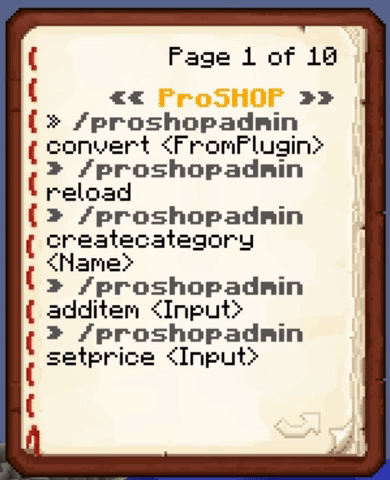
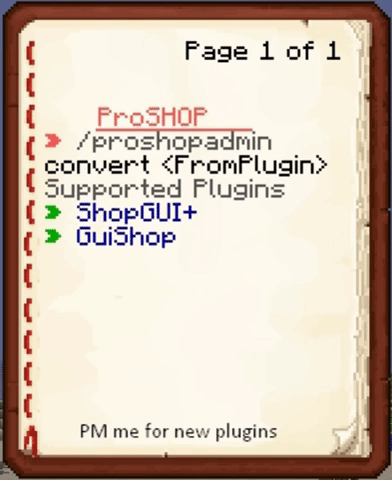

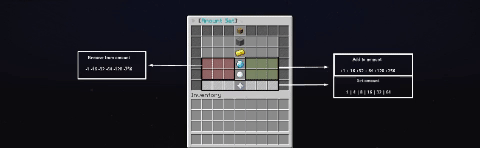


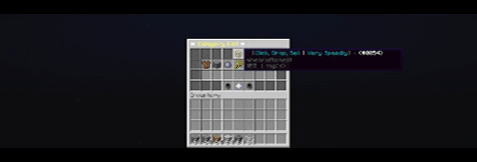

Commands:
- /proshopadmin
- convert
You can convert shop file of supported plugins (ShopGui+, GuiShop) to ProShop's shop file - reload
You reload system files. - createcategory
You can create a new category - additem
You can add new item to shop - setprice
You can set item's price - update
You can check updates
- convert
- /proshop
- Aliases: /shop, /shopgui
- Main Command, Open Shop Gui
- /shopapi
- This command for page system

- Purchase (thanks!) and download the skript
- put the scripts folder in your server's /plugins/Skript directory
- Start the server, plugin will generate all necessary config files
- Fill in config.yml and shops.yml with desired settings
- Restart the server
- Done!

- You are not allowed to edit this plugin.
- You are not allowed to claim the source/binary code of the plugin as your own.
- You are not allowed to resell this plugin.
- You are not allowed to share this plugin.
- I hold the right to change this whenever I want.
DON'T POST BUG REPORTS OR SUGGESTIONS IN REVIEW SECTION!
USE DISCUSSION OR PM!
USE DISCUSSION OR PM!
1.8.8
- skRayFall (1.9.14)
- ProtocolLIB (4.2.1)
- skQuery (3.21.4)
- TuSKE (1.7.7)
- skUtilities (0.9.2)
- Skript-Mirror (0.19.1)
- WolvSK (1.6.2)
- Vault (1.5.6-b49)
- Skript (2.2-dev25)
Output: Succes
1.12.2
1.12.2
- skRayFall (1.9.17)
- ProtocolLIB (4.4.0-b421)
- skQuery (3.6.5)
- TuSKE (1.8.3-PikachuPatch-3)
- skUtilities (0.9.2)
- Skript-Mirror (0.19.1)
- WolvSK (1.6.2)
- Vault (1.7.2)
- Skript (Latest)
Output: Succes
1.13.2
1.13.2
- skRayFall (1.9.17)
- ProtocolLIB (4.4.0-b421)
- skQuery (3.6.5)
- TuSKE (1.8.3-PikachuPatch-3)
- skUtilities (0.9.2)
- Skript-Mirror (0.19.1)
- WolvSK (1.6.2)
- Vault (1.7.2)
- Skript (Latest)
Output: Succes
1.14.2
1.14.2
- skRayFall (1.9.17)
- ProtocolLIB (4.4.0-b421)
- skQuery (3.6.5)
- TuSKE (1.8.3-PikachuPatch-3)
- skUtilities (0.9.2)
- Skript-Mirror (0.19.1)
- WolvSK (1.6.2)
- Vault (1.7.2)
- Skript (Latest)
Output: Error
Reason: More Plugin (ProtocolLib, HolographicDisplays ...) unsupported this version
This test is console error test.
Reason: More Plugin (ProtocolLib, HolographicDisplays ...) unsupported this version
This test is console error test.



