- Supported Minecraft Versions
- 1.8
Lobby Preferences
Let your player to configure the settings with easy GUI
Introduction
Hello guys
This is Lobby Preferences
And it works like other popular server
It have 1 item for information and 1 for switching
You can switch it via inventory GUI or command
This is Lobby Preferences
And it works like other popular server
It have 1 item for information and 1 for switching
You can switch it via inventory GUI or command
Feature
Custom Join Item support
Stacker
Player visibility
Speed Boost
Double Jump(https://www.spigotmc.org/resources/double-jump-shotbows-style-double-jump.16156/)
Player join/quit Message
No yellow Join/Quit Message
Stacker
Player visibility
Speed Boost
Double Jump(https://www.spigotmc.org/resources/double-jump-shotbows-style-double-jump.16156/)
Player join/quit Message
No yellow Join/Quit Message
Future Plan
make stacker throw player with force
more configurable
more configurable
Screenshot
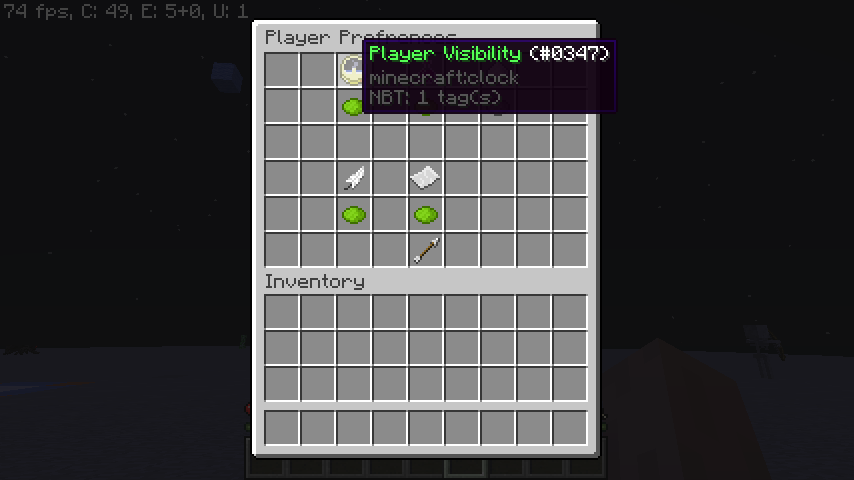
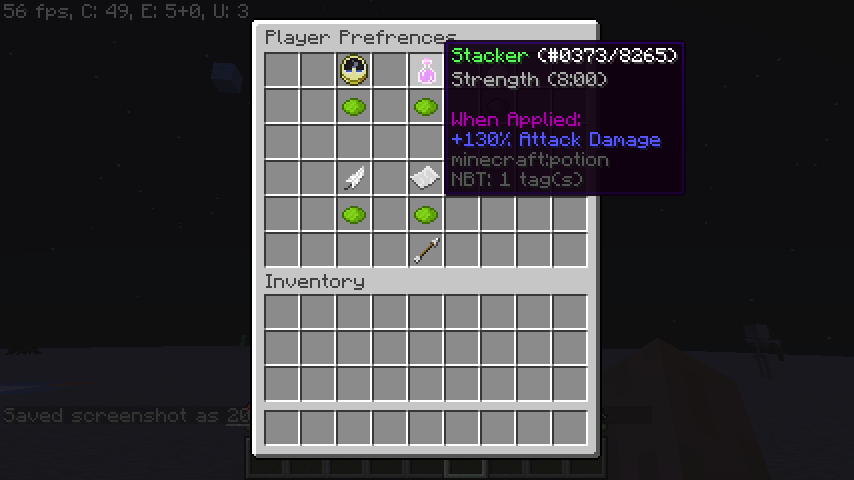

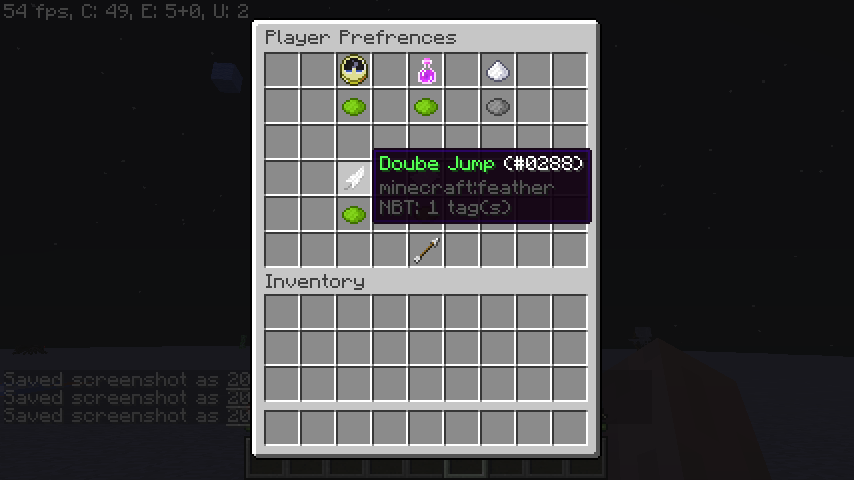


stacker
Test Server
[1.8-1.11] FactoryCraft.epac.to (My own server
...If you used this in your sevrer, please pm me your server ip and i will add it here
Dependencies
Skript
SkQuery
WildSkript
Permissions
Pref.Admin
Commands
/pref visibility [player]: Show or Hide player
/pref stacker [player]: Turn on/off stacker
/pref speed [player]: Speed Boost or not
/pref jump [player]: Enable/Disable Double Jump
/pref message [player]: Show/Hide join/leave message
/pref reset [player]: Reset someone's Preferences to the default one
/pref help: Show help page
/pref stacker [player]: Turn on/off stacker
/pref speed [player]: Speed Boost or not
/pref jump [player]: Enable/Disable Double Jump
/pref message [player]: Show/Hide join/leave message
/pref reset [player]: Reset someone's Preferences to the default one
/pref help: Show help page
