- Supported Minecraft Versions
- 1.16
- 1.17
- 1.18
Please leave a rating & join our discord 
(Click Here)
Easy Links Setup
Open the file, and there should be a options menu in there.
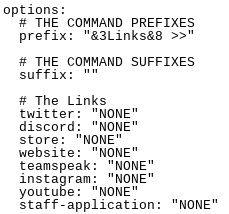
Edit the links to your liking, and then save the file.
Go to skript config, and change "parse links in chat messages" to "lenient" this will allow players to click your links.
Permissions
Links - The main permission, will allow you to use the social links.
Commands
/discord
/instagram
/teamspeak
/website
/store
/twitter
/youtube
/apply
(Click Here)
Easy Links Setup
Open the file, and there should be a options menu in there.
Edit the links to your liking, and then save the file.
Go to skript config, and change "parse links in chat messages" to "lenient" this will allow players to click your links.
Permissions
Links - The main permission, will allow you to use the social links.
Commands
/discord
/teamspeak
/website
/store
/youtube
/apply
