- Supported Minecraft Versions
- 1.12
- 1.13
- 1.14
- 1.15
- 1.16
About
DiscoFloors is a very simple script that allows you to easily create colorful dance floors.
Requirements
I wrote this script using just vanilla Skript so that you don’t need to install any addons.
Features
- Easily create dance floors with a corner-click system, just like WorldEdit;
- Pause/resume dance floors at any time;
- Set the changing speed of a dance floor;
- Set exactly which types of blocks a dance floor should use, and edit them without stopping the dance floor;
- Because the script sends fake block changes instead of setting real blocks, it won't ever grief your worlds;
- Comes with an API so that you can manipulate dance floors in your own scripts using the provided functions.
Pictures
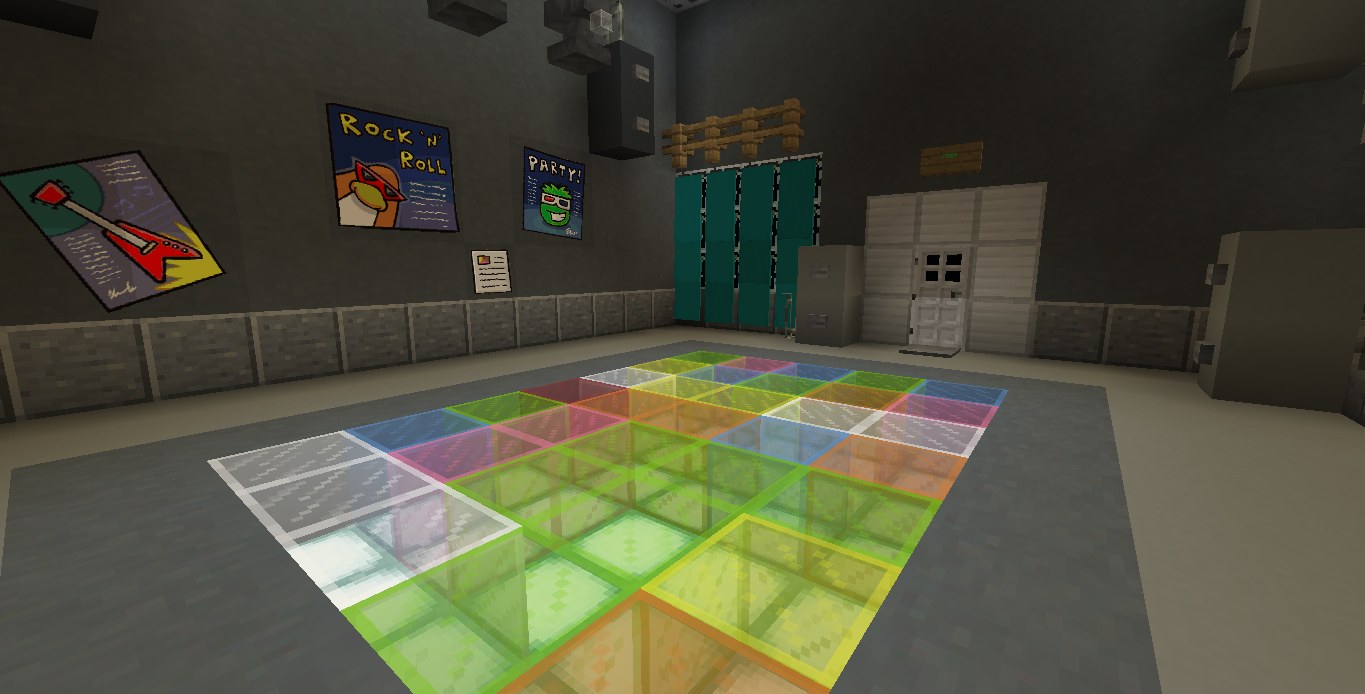
Creating a dance floor
Creating a dance floor
- Type /df create to enter the creation editor;
- Left-click the block in one corner of the dance floor, and then right-click the opposite corner, just like how you'd make a selection with WorldEdit;
- Type /df set <name> <speed> <blocks>
- <name> - a name for the dance floor;
- <speed> - the time in seconds the dance floor takes to update;
- <blocks> - a comma separated list of the types of blocks the dance floor should use. If a block contains any spaces, replace them with underscores "_" instead (example: orange_glass_block,green_glass_block,yellow_glass_block). Additionally, you can simply write "rainbow" in this field to create a colorful dance floor.
- That's it, now it's party time!
Other commands
- /df exit - exits the dance floor creator
- /df delete <name> - deletes a dance floor
- /df stop <name> - pauses a dance floor
- /df start <name> - resumes a stopped dance floor
- /df changeblocks <blocks> - changes the blocks a dance floor uses
- /df list - lists all created dance floors
Support
If you have any questions, please message me through skUnity.
Notes
Although it says it works on 1.12+, this script has only been tested on 1.12.2 on Skript 2.2-dev36, so it is just an assumption. If you come across any bugs, please let me know ASAP.If you have any questions, please message me through skUnity.
Notes

