- Contributors
- me, titustitus98
- Supported Minecraft Versions
- 1.8
Description:
This script will change the color of your chat. even if you choose a color and you can choose a color and
Commands:
/chatcolor <color> - Changes the color of your chat
/chatcolorlist - Lists the colors possible
Dependencies:
Skript (2.2-dev37c)
Permissions:
chat.color - Gives you the permission to change your chatcolor to any color
chatcolor.list - gives you the permission to type /chatcolorlist
List of colors:
1- Black = &0
2- dark blue - darkblue = &1
3- darkgreen - dark green = &2
4- cyan = &3
5- darkred - dark red = &4
6- purple = &5
7- gold = &6
8- gray - grey = &7
9- darkgray - darkgrey - dark gray - dark grey = &8
10- blue = &9
11- lime - light green - lightgreen = &a
12- lightblue - light blue - aqua = &b
13- light red - lightred = &c
14- pink = &d
15- yellow = &e
16- white = &f
List of chat styles:
1-strike = &m
2- italic = &o
3- reset = &r
4- underline = &n
5- bold = &l
note that you can use a color and a chat style in the same time!
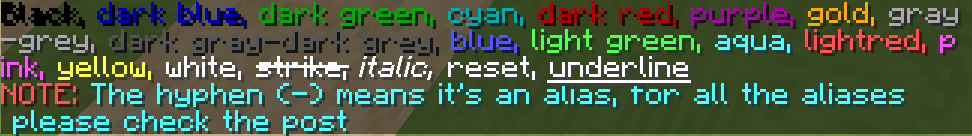
To do list:
1- To every color have it's own permission
2- make it a GUI
NOTE: if you need any help, just add me on discord:
Amar_Pro_Gamer#5060
OR
join this server: https://discord.gg/5W3P75T to get support from me, and my friend.
This script will change the color of your chat. even if you choose a color and you can choose a color and
Commands:
/chatcolor <color> - Changes the color of your chat
/chatcolorlist - Lists the colors possible
Dependencies:
Skript (2.2-dev37c)
Permissions:
chat.color - Gives you the permission to change your chatcolor to any color
chatcolor.list - gives you the permission to type /chatcolorlist
List of colors:
1- Black = &0
2- dark blue - darkblue = &1
3- darkgreen - dark green = &2
4- cyan = &3
5- darkred - dark red = &4
6- purple = &5
7- gold = &6
8- gray - grey = &7
9- darkgray - darkgrey - dark gray - dark grey = &8
10- blue = &9
11- lime - light green - lightgreen = &a
12- lightblue - light blue - aqua = &b
13- light red - lightred = &c
14- pink = &d
15- yellow = &e
16- white = &f
List of chat styles:
1-
2- italic = &o
3- reset = &r
4- underline = &n
5- bold = &l
note that you can use a color and a chat style in the same time!
color changed:

List of colors in-game:
List of colors in-game:
To do list:
1- To every color have it's own permission
2- make it a GUI
NOTE: if you need any help, just add me on discord:
Amar_Pro_Gamer#5060
OR
join this server: https://discord.gg/5W3P75T to get support from me, and my friend.
