- Supported Minecraft Versions
- 1.8
- 1.9
- 1.10
Hey everyone,
Chat Channel V1.4.1
Description:
It allows you to switch between 4 channels that are free to join. or 2 channels that are locked with a password by the creater of the channel.
everybody is allowed to make a private channel.
When you go offline the channel you created will be automaticly be deleted.
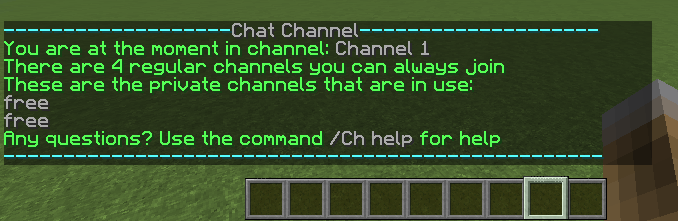
Commands:



Permissions:
channel.staff --> give this permission to your staff members so the can kick / mute players. let you be able to see all channels
channel.ban --> this prevents a player from making a private channel
channel.delete --> this gives the staff member the ability to delete a private channel that is not his/hers
channel.nopassword --> this give the staff member the ability to join a private channel without the password
An OP wil automatically have all the permissions till they are de-Opped.
Features:
set the amount of chats that you want under the Options part. changing this you must reload the script. after that you have more/less channels!

V1.2.2:
when you want to use this version, you must have SkRayFall. the download link below:
https://skunity.com/SkRayFall1
When you dont want to use SkRayFall just take Serverchat V1.2.1 this don't have the tablist feature

ChatChannel V1.2.3
Servers that uses This script:
Do you like this script? pleare rate it and give your ServerIP.
Ideas:
Do you have any ideas to make this script better? PM me and i will look at it.
Chat Channel V1.4.1
Description:
It allows you to switch between 4 channels that are free to join. or 2 channels that are locked with a password by the creater of the channel.
everybody is allowed to make a private channel.
When you go offline the channel you created will be automaticly be deleted.
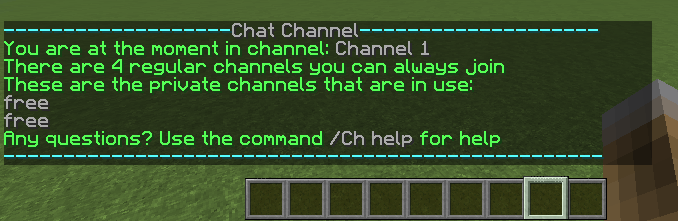
Commands:



Permissions:
channel.staff --> give this permission to your staff members so the can kick / mute players. let you be able to see all channels
channel.ban --> this prevents a player from making a private channel
channel.delete --> this gives the staff member the ability to delete a private channel that is not his/hers
channel.nopassword --> this give the staff member the ability to join a private channel without the password
An OP wil automatically have all the permissions till they are de-Opped.
Features:
- Able to see which player is in wich channel using Tab (done)
- add as many normal/private channels as you want (done )
set the amount of chats that you want under the Options part. changing this you must reload the script. after that you have more/less channels!

V1.2.2:
when you want to use this version, you must have SkRayFall. the download link below:
https://skunity.com/SkRayFall1
When you dont want to use SkRayFall just take Serverchat V1.2.1 this don't have the tablist feature

ChatChannel V1.2.3
- I add the possibility to ban specific names for private channels
- /ch names ban: for banning the name
- /ch names unban: to unban a name
- Bugg Fix when creating a private channel
- add a abusive words filter. you can add words you think are abusive to the list.
- You can see how many times people used abusive words (look the command section above)
Servers that uses This script:
Do you like this script? pleare rate it and give your ServerIP.
Ideas:
Do you have any ideas to make this script better? PM me and i will look at it.
