- Contributors
- Designer & Developer: Ayham Alali
- Supported Minecraft Versions
- 1.8
- 1.9
- 1.10
- 1.11
- 1.12
Read the whole page before purchasing
Join our Discord for support
[!]
This script can be downloaded from Github
[!]

Join our Discord for support
[!]
This script can be downloaded from Github
[!]



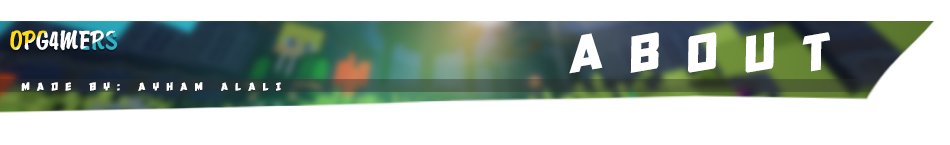
- Animated Blocks Plus: is a Custom Skript made by Ayham Alali, and he decided to share it with you
- Why Plus? Well, Take a look at Features section
- Read the whole page before purchasing.
- Just a quick look..
- Animated Blocks Plus: is a Custom Skript made by Ayham Alali, and he decided to share it with you


- Fully customizable (Messages, config ...)
- Has a configuration files (.yml) (config.yml, messages.yml)
- Add unlimited of animated blocks IDs
- Add unlimited of animated block blocks list
- Create animated blocks in-game and with config.yml
- Control animation speed
- Enable/Disable blocks option
- Can't break animated blocks (optional)
- Teleport to animated blocks
- Reload command for the configuration files / plugin
- Command to check animated block blocks list
- Support for multiple worlds
- No Lag
- Easy to use
- No bugs
- Active Author
- more coming soon...
- Must work with 1.8 - 1.9 - 1.10 - 1.11 (1.9 - 1.10 - 1.11 not tested yet)
- Update checker.
- Config.yml ↓
-
Code:
# Config file of Animated Block Plus # Here you can add blocks (you also can add block in-game with '/ab create <ID>') # A quick tip: if you wan to use data values check your skript (english|german) aliases, you can't use ':<number>' let's say you want to use block 5:3 you will type 'junglewood plank' (<type>wood plank) (this is how skript works) # the General syntax of blocks is: #blocks: #'<ID>': #enabled: 'true' > true/false #world: 'world' > world name #location: 'x: -70.5, y: 115.5, z: 606.5' > location don't play with this #speed: '100' > animation speed in ticks #blocks: > blocks goes here | if you want to use data value use like "junglewood plank" do not use :<number> it won't work! (check line 3) #- diamond_ore #- gold_ore #- junglewood plank version: '1.0' # DO NOT CHANGE nobreak: 'true' # True/False blocks: '4': enabled: 'true' world: world location: 'x: -70.5, y: 115.5, z: 606.5' speed: '100' blocks: - diamond_ore - gold_ore '1': enabled: 'true' world: world location: 'x: -71.5, y: 115.5, z: 608.5' speed: '1' blocks: - diamond_ore - gold_ore - redstone_ore - lapis_ore - iron_ore
- Messages.yml ↓
-
Code:
prefix: '&d&l&oAB&7»' abenabled: '&a{id}&7 is now &a&lENABLED' # Variables: {id} √ abdisabled: '&c{id}&7 is now &c&lDISABLED' # Variables: {id} √ idexists: '&c{id} exists.' # Variables: {id} √ idnotexist: '&c{id} is not exist.' # Variables: {id} √ noids: '&cThere are no registered blocks.' alreadyenabled: '&a{id}&7 already Enabled.' # Variables: {id} √ alreadydisabled: '&c{id}&7 already Disabled.' # Variables: {id} √ speedchange: '&7Set animation speed of ID (&a{id}&7) to &a{speed}&7 ticks' # Variables: {id}, {speed} listtopline1: '&8(&c!&8)&7&m----&c&l&o Animated Blocks List &7[&a{count}&7] &7&m----&8(&c!&8)' # Variables: {count} = registered blocks count listlists: '&7 - ID: &a{blocks}' # Variables: {blocks} listbuttomline: '&8(&c!&8)&7&m--------------------------------&8(&c!&8)' nobreakmsg: '&cYou can''t break this block' conreloaded: '&aConfiguration files reloaded.' plreloaded: '&aPlugin reloaded.' noperm: "&cYou don't have permission to do that."

- /animatedblocks create <ID> - Create a new animated block
- Aliases: ab, animatedb, ablocks
- /animatedblocks remove <ID> - Remove animated block
- /animatedblocks addblock <ID> <block> - add block to animated block locks list
- /animatedblocks removeblock <ID> <block> - Remove block from animated block blocks list
- /animatedblocks list - show list of created blocks
- /animatedblocks disable <ID> - Disable an animated block
- /animatedblocks enable <ID> - Enable an animated block
- /animatedblocks setspeed <ID> <number> - set animation speed of an animated block (in ticks [20 ticks = 1 second])
- /animatedblocks tp <ID> - teleport to animated block
- /animatedblocks blocks <ID> - show the current blocks in a specific animated block
- /animatedblocks reload (plugin[pl]|config[con]) - reload the plugin or the config only
- /animatedblocks help - Show the help message
- /animatedblocks version - Check the plugin version
- /animatedblocks create <ID> - Create a new animated block

- Skript 2.2+ (functions support)
- SkQuery
- skUtilities
- SkRayFall
- Any Permission plugin (PermissionsEx ...)
- How to install:
- Download requirements and put them in the plugins folder
- reload/start the server to let skript folder generate
- put the .sk file you've downloaded in "plugins/skript/scripts"
- put the plugin folder which contains the .yml files in the plugins file
- start the server and have fun

- abp.cmd.main (To use the main command)
- abp.cmd.main.<arg> (like "abp.cmd.main.reload")
- abp.checkupdate (UpdateChecker)


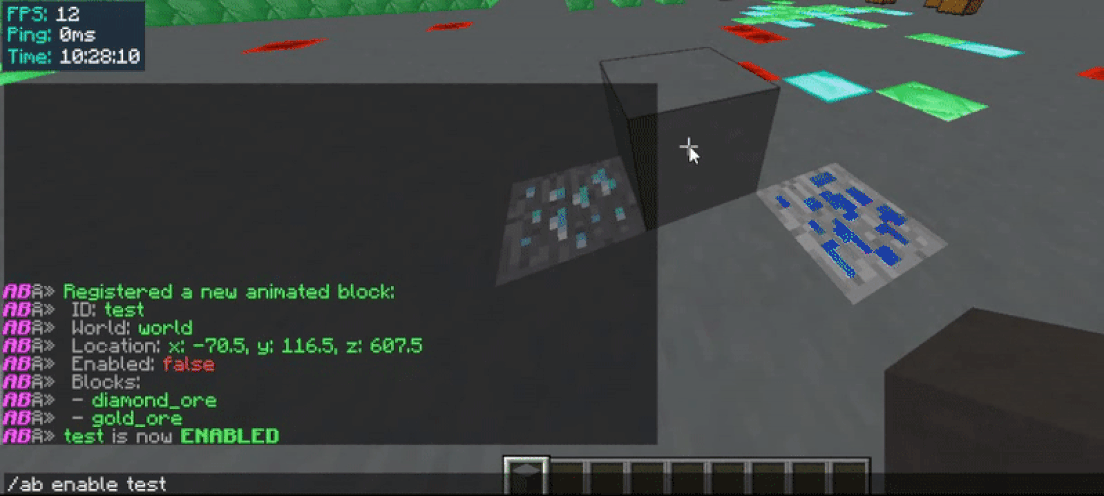


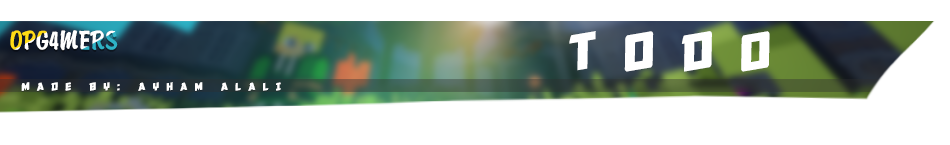
- Give me your Suggestion
- Add particles to animation √
- Give me your Suggestion

- If you want to make one, PM me or send the link to me on Discord ( https://discord.gg/uHTVQPD )

- I'm trying hard to earn money to run my server (OPG4MERS) again, So if you want to help me by donating that would be cool, And don't forget to send me your IGN because i will give you "Supporter" rank in my server
- Donate here: paypal.me
- If you have anything else you can donate i will be Thankful to you
- I'm trying hard to earn money to run my server (OPG4MERS) again, So if you want to help me by donating that would be cool, And don't forget to send me your IGN because i will give you "Supporter" rank in my server
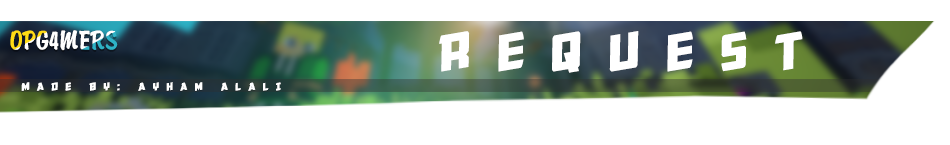
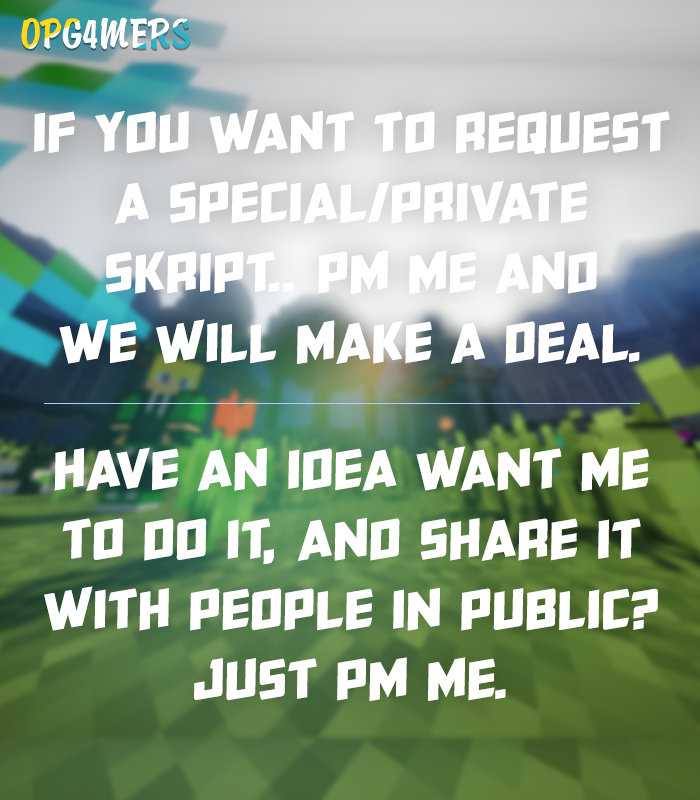
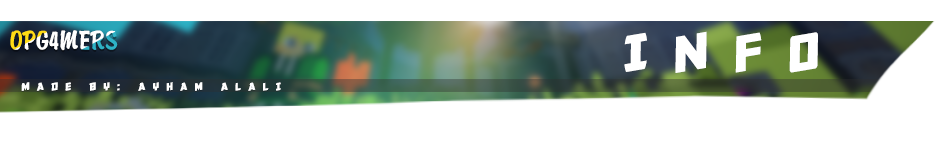
- If i forgot something please do not make a bad/low review/rating, Just pm me.
- Thank you for Purchasing my plugin
- Have fun
