Hi, I have a problem with this ...
Explanation: On my server there are bosses, and the health of the boss appears in the action bar.
So far so good if there is only 1 boss, but when there are 2 or more, it looks like this:
https://gyazo.com/2e6bf27b92110269b066f143c4feee03
How could I do it so that instead of going so badly, it would come out this way:?
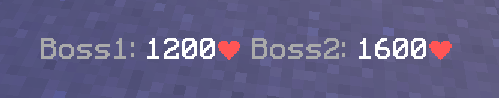
That is to say that if there is 1 boss, appear normal.
If there are 2 or more bosses, appear as the image.
(This is already optional but it would be fine):
At the moment the boss's life reaches 0, disappear from the action bar.
EDIT:
How can I do the same thing I asked for above but with countdown?
Like this (Action bar): 26s | 38s | 15s | 45s
Thanks
Explanation: On my server there are bosses, and the health of the boss appears in the action bar.
So far so good if there is only 1 boss, but when there are 2 or more, it looks like this:
https://gyazo.com/2e6bf27b92110269b066f143c4feee03
How could I do it so that instead of going so badly, it would come out this way:?
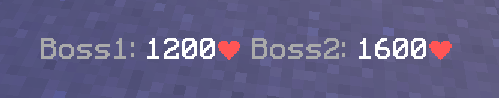
That is to say that if there is 1 boss, appear normal.
If there are 2 or more bosses, appear as the image.
(This is already optional but it would be fine):
At the moment the boss's life reaches 0, disappear from the action bar.
EDIT:
How can I do the same thing I asked for above but with countdown?
Like this (Action bar): 26s | 38s | 15s | 45s
code_language.skript:
function countdown(i: integer):
loop {_i} times:
loop all players:
# This is the part that should be changed
set action bar of loop-player to coloured "Bla bla bla %{_i}% seconds"
#
remove 1 from {_i}
wait 1 second
command /test:
trigger:
set {_time} to random integer between 10 and 59
countdown({_time})Thanks
Last edited:
